This problem was caused by the DMI data not update properly when update to new BIOS.
Please follow the instruction to update DMI area for system for boot-up properly.
1. Go to CMOS Integrate Flashing Program and choose the BIOS file.
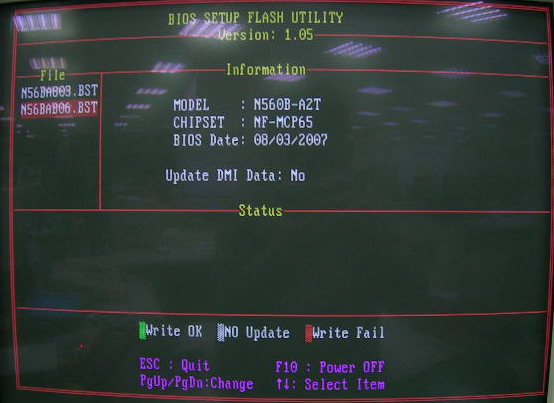
2. Press "Tab" key to go to Update DMI data.
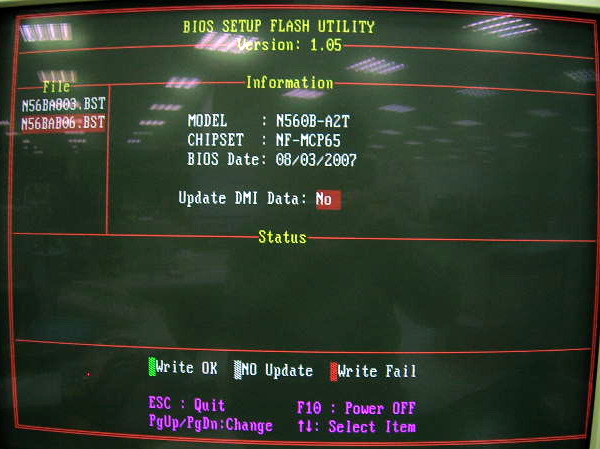
3. Press "Page Down" key to select Yes for Update DMI data.

4. Press "Tab" key again to go back to BIOS file selection area, then press "Enter" key to update the BIOS. Follow the instruction on screen to finish the BIOS update procedure.
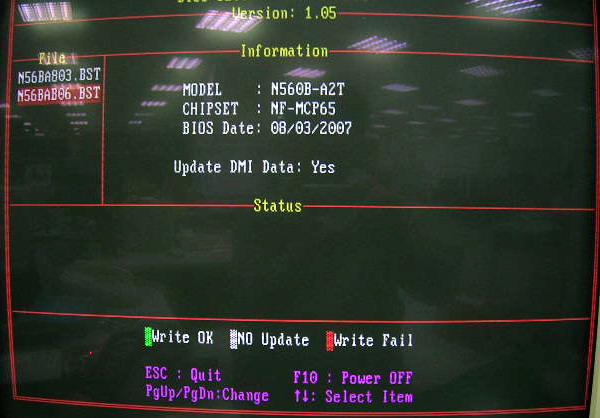
5. Reboot the system and it will update the DMI date after POST screen.



