1. Press Delete key to go to CMOS. Select Integrated Peripherals > South OnChip PCI device > OnChip SATA Type > RAID.
After the BIOS setting, Save and exit the BIOS.
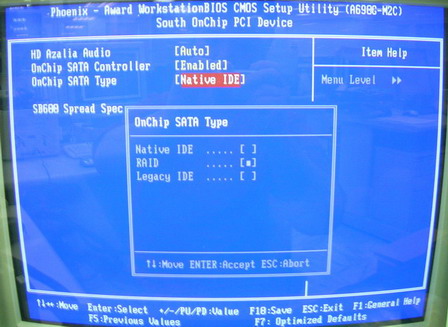
2. During next reboot, it will show RAID BIOS configuration after POST screen.
Press Ctrl and F key together to go to RAID setup menu.

3. Press 2 to define RAID array.

4. Choose LD1 for RAID setting.

5. Choose RAID 0 or RAID 1 mode by using Space key.
Use up and down key to select hard disk assignment to Y for both of disks.

6. After RAID setting, press Ctrl and Y key together to save the setting.
Press any key to use maximum size for the RAID array.

7. If choose RAID 10 (1+0) mode, it will need 4 disks to finish the setting.
Otherwise it will show warning message on screen.


8. By using 4 disks can set the RAID 10 mode properly.

9. After finish all the setting, press ESC key then Y key to reboot the system.

10. Windows will need the RAID driver for detect the hard disk properly during installation.
For Windows XP system, please use driver CD to prepare F6 floppy disk to install RAID driver during Windows installation.
For Windows Vista, it can use floppy disk, CD, hard drive, or USB device to copy the RAID driver from driver CD.
After Windows detects the hard disk, the installation process will be same as IDE mode.



