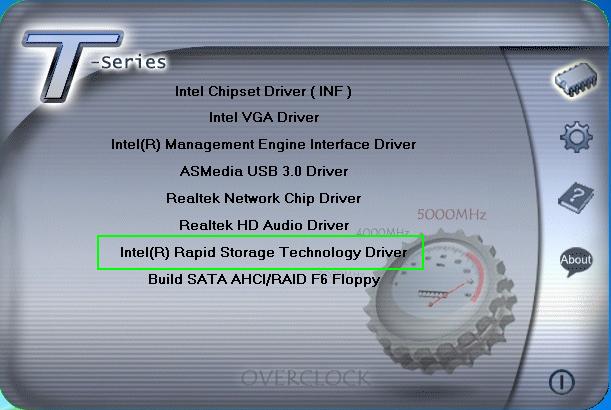Prepare a standard SATA hard drive and a SSD SATA hard drive above 20G.
Note: All the data in hard disk will be cleared during installation.
1. Press Delete key in POST to go to BIOS menu> Advanced> SATA configuration> SATA mode. Set to RAID mode.


2. Press F4 to Save configuration and reset.

3. Use only standard SATA hard drive to install Windows 7.
4. Install Intel Rapid Storage Technology driver and other drivers for the system.
Reboot the system after driver installation.
5. Install SSD SATA hard drive to motherboard.
Boot to Windows 7 and click Intel Rapid Storage Technology utility on bottom right corner.
Select Accelerate and click Enable acceleration.
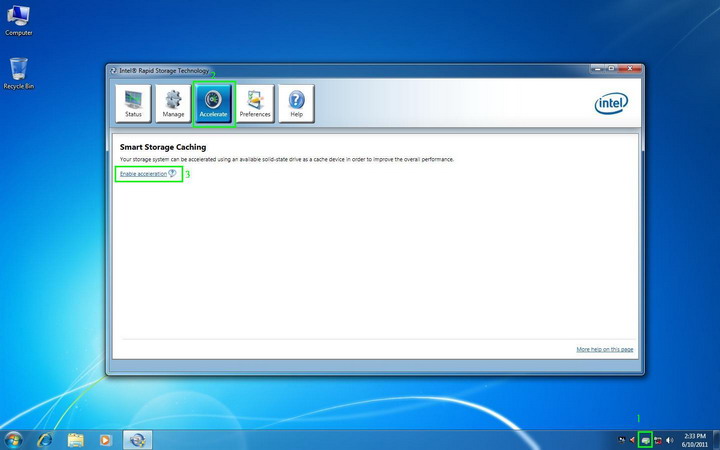
6. Click OK to set the RST function.
Note: All the data in SSD will be delete.
7. Finish RST installation.