1. Download the BIOS file from www.biostar.com.tw for the proper motherboard model.
2. Copy the BIOS file into USB flash (pen) drive (only supported FAT/FAT32 format).
3. Power on motherboard and press [F12] key during POST screen.

4. After POST screen, BIOS-FLASHER utility will pop out. Choose [fs0] to search for BIOS file.
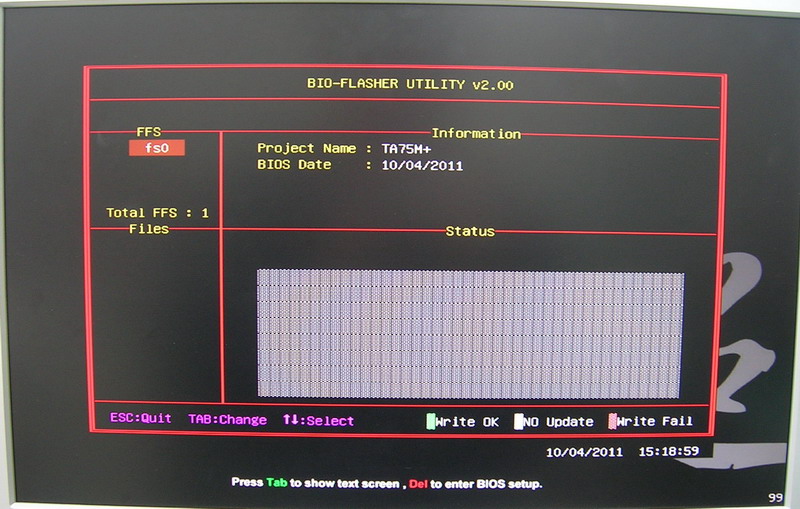
5. Choose BIOS file from the USB flash (pen) drive, then press [Y] key to start BIOS update.
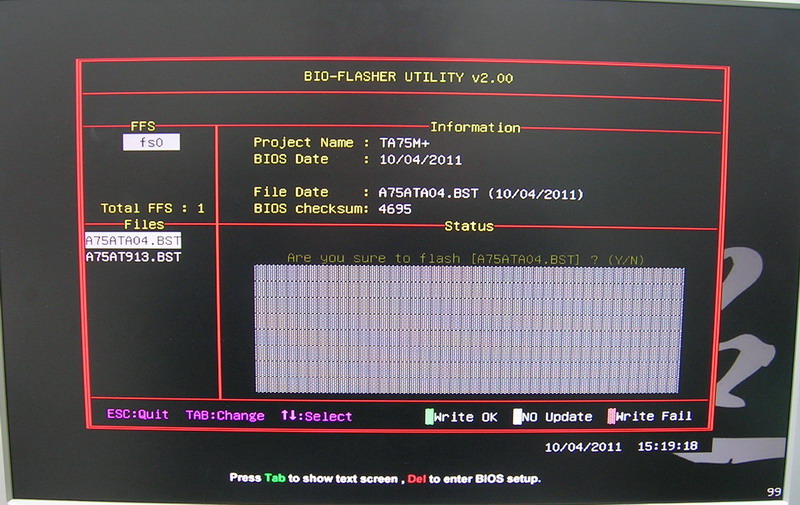
6. Press [Y] key to restart system after BIOS flash complete.

7. After reboot, system might stop at POST screen and show warning message.
Press [Delete] key to go to CMOS.

8. Press [F3] key to load optimized defaults.

Or go to Save & Exit page to select Restore Defualts.

9. Press [F4] key to save configuration and reset.

Or go to Save & Exit page to select Save Changes and Reset.

10. System will work properly after next boot up.



