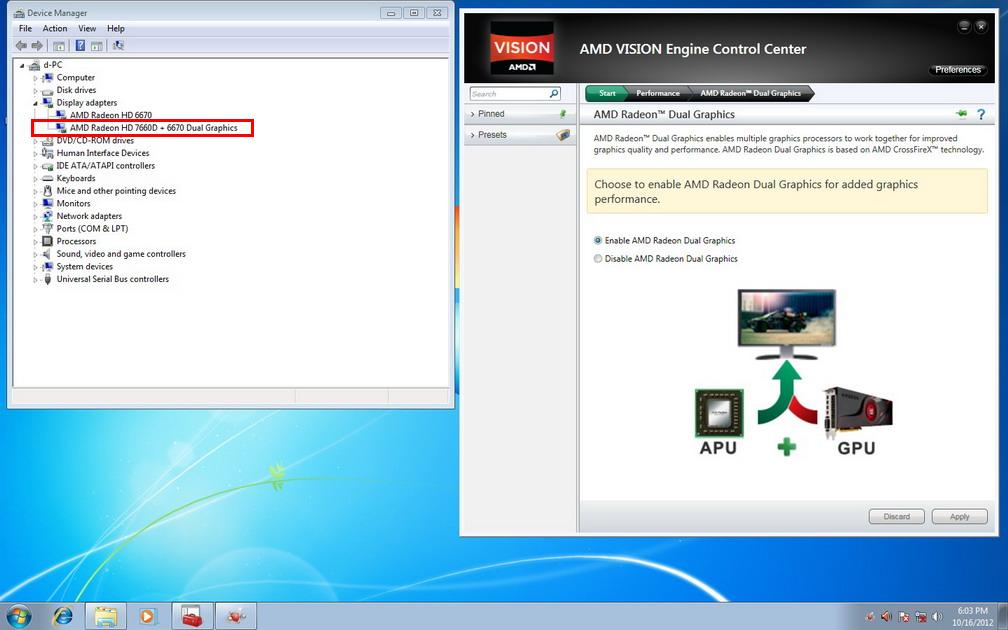Here is the instuction for setting AMD Dual Graphic (Hybrid Crossfire) on Hi-Fi A85W.
CPU: A10 5800K / VGA card: HD 6670
Note: It will require 2G+2G or 4G+4G memory module in Dual Channel setting.for AMD Dual Graphics.
1. Insert PCI-E VGA card on motherboard then plug monitor to VGA card.

2. Boot up system and go to BIOS> Chipset>North Bridge > GFX Configuration.
Set Surround View [Enable].
Press [F4] key to save BIOS setting and reboot system.

3. Install motherboard driver and reboot system.
4. Open AMD VISION Engine Control Center> Performance> AMD Radeon Dual Graphics.
Enable AMD Radeon Dual Graphics then press [Apply] button.
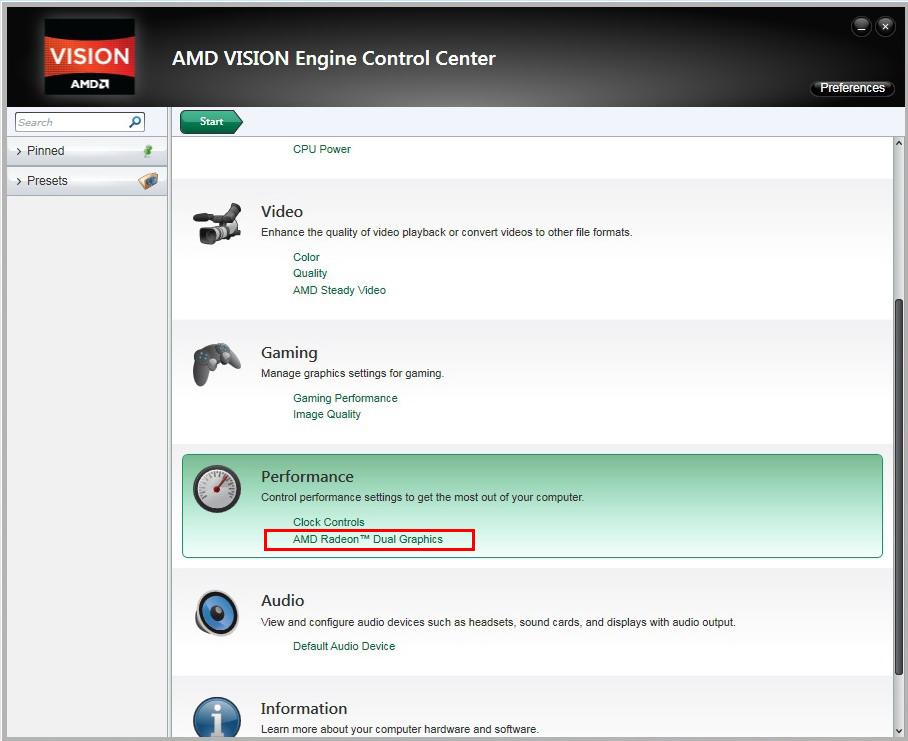
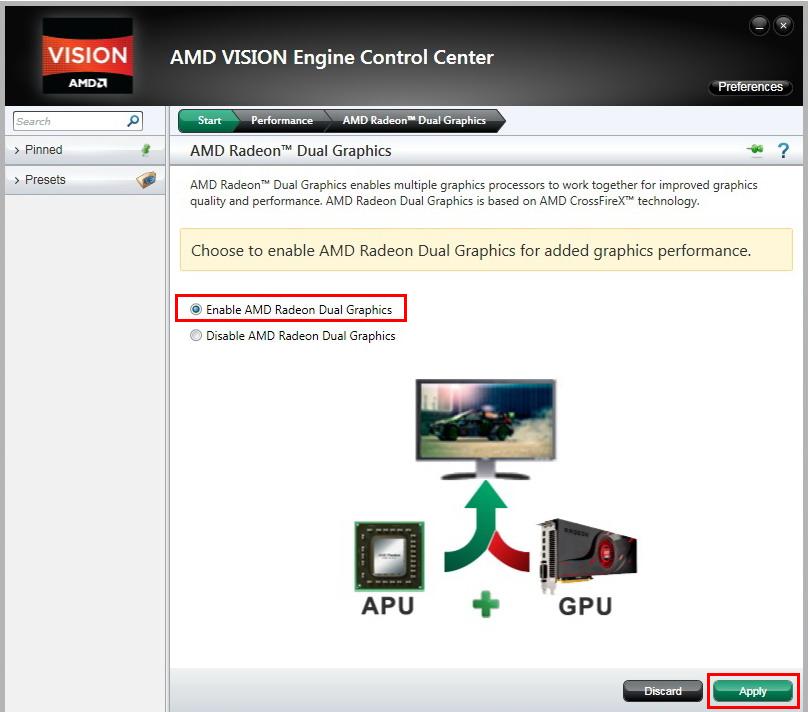
5. Check Device Manager to make sure Dual Graphics is enabled.