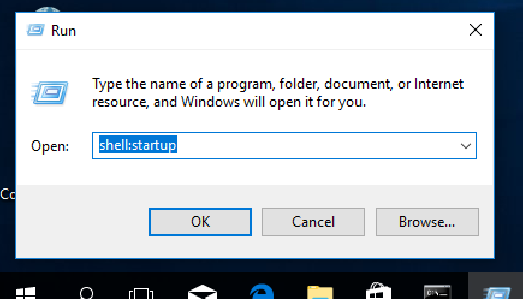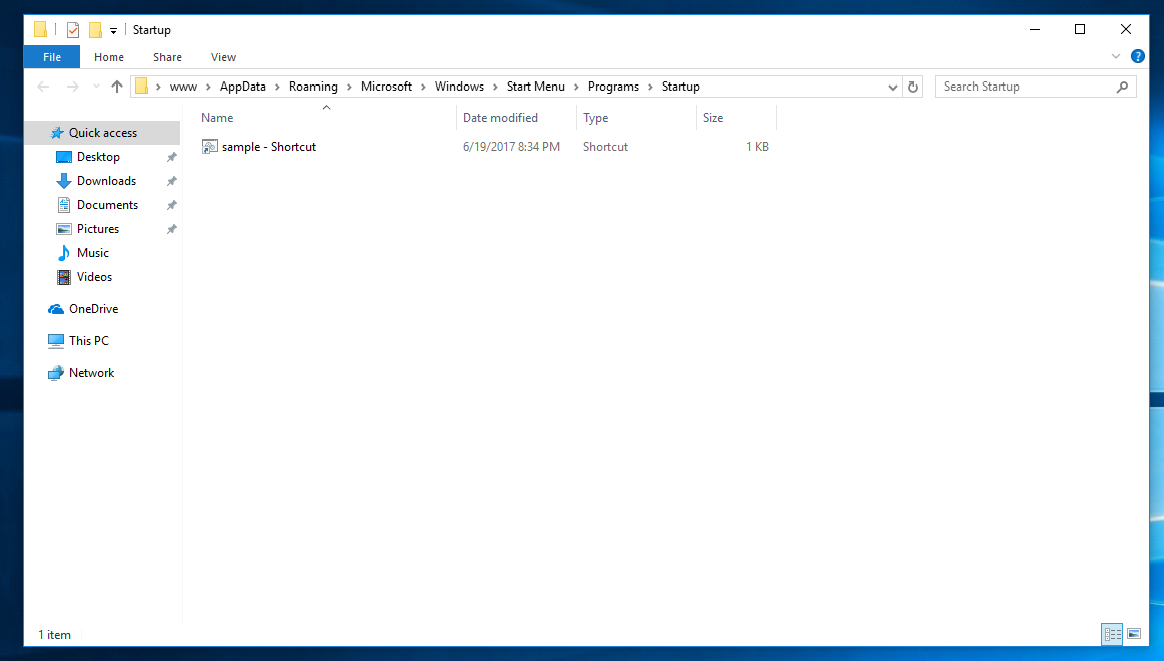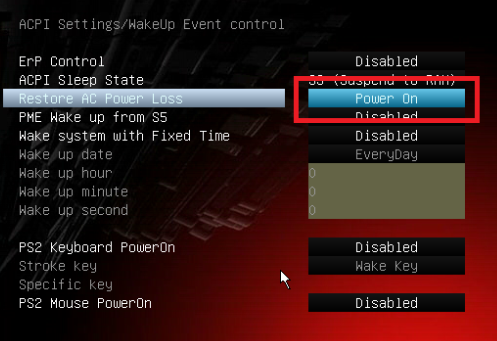How to automatically run any applications
after Windows 10 start up
Step 1,
Press Win+X to open Windows Power User Menu
Step 2,
Select run and type shell:startup
Step 3,
Place the Mining Application (*Shortcut) into the folder In order to run the Start-Up Program when Initial the Windows.
*Shortcut = BAT File Which Include the Mining Setting and Account
How to automatically power up the system
Step 1,
Press Del at POST screen to get into BIOS,
Step 2,
Go to Advanced/ACPI settings/Restore AC Power
Loss and set as Power On
Step 3,
Save and Exit BIOS to restart the system.