For mining purpose in BIOS version (7/10) and later version of BIOS, default setting for CSM is set to disabled. In which video is set to UEFI mode. If your GPU does not support UEFI then display through GPU is not supported. Please disconnect all GPU and connect monitor to on-board DVI port, then set on-board display as primary display device in BIOS. Then you can connect GPU back to motherboard and display through on-board DVI at the same time.
- Power off and unplug all VGA card.
- Connect moniter display with onboard DVI.
- Power on and press "DEL" into BIOS set primary display from onboard.(BIOS/Chipset/System Agest(SA) Configuration/Primary display => IGFX).
Then press "F10" save & exit. - Power off again and plug back all VGA card and power on to check whether get all VGA cards.
PEX1_1-PEX1_5 => Chipset Menu / PCI Express Configuration.
PEX16_1 => Chipset Menu / System Agent(SA) Configuration - If not get all , please check riser card whether work properly.

If AMD VGA card overclock and after install driver still show Yellow exclamation mark in Device Manager , here has a method might be fixed issue.
- Enter into Windows OS, and install graphic cards driver.
- After installed driver finished,restart system and check :
My Computer > Device Manager > To check the graphic cards if all can be recognized OK.
==> If graphics cards show Yellow exclamation mark, it needs install Patch file - Run Patch file as Administrator then install. After install done,please restart system and enter into Windows OS, and check all graphic cards can be recognized well with No Yellow exclamation mark .
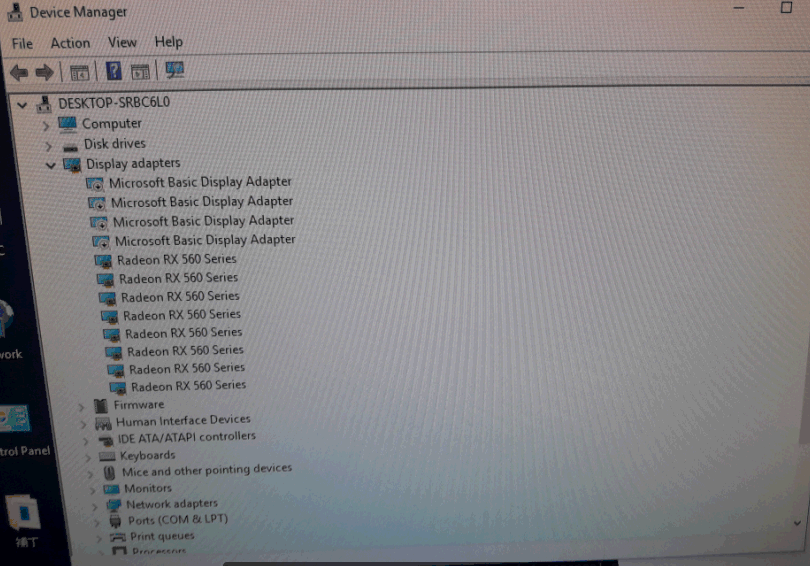
- If check no problem,customer can start to mining.
Patch file download link : https://download.biostar.com.tw/temp/FAE/AMD_GraphicCard_Patch.rar



