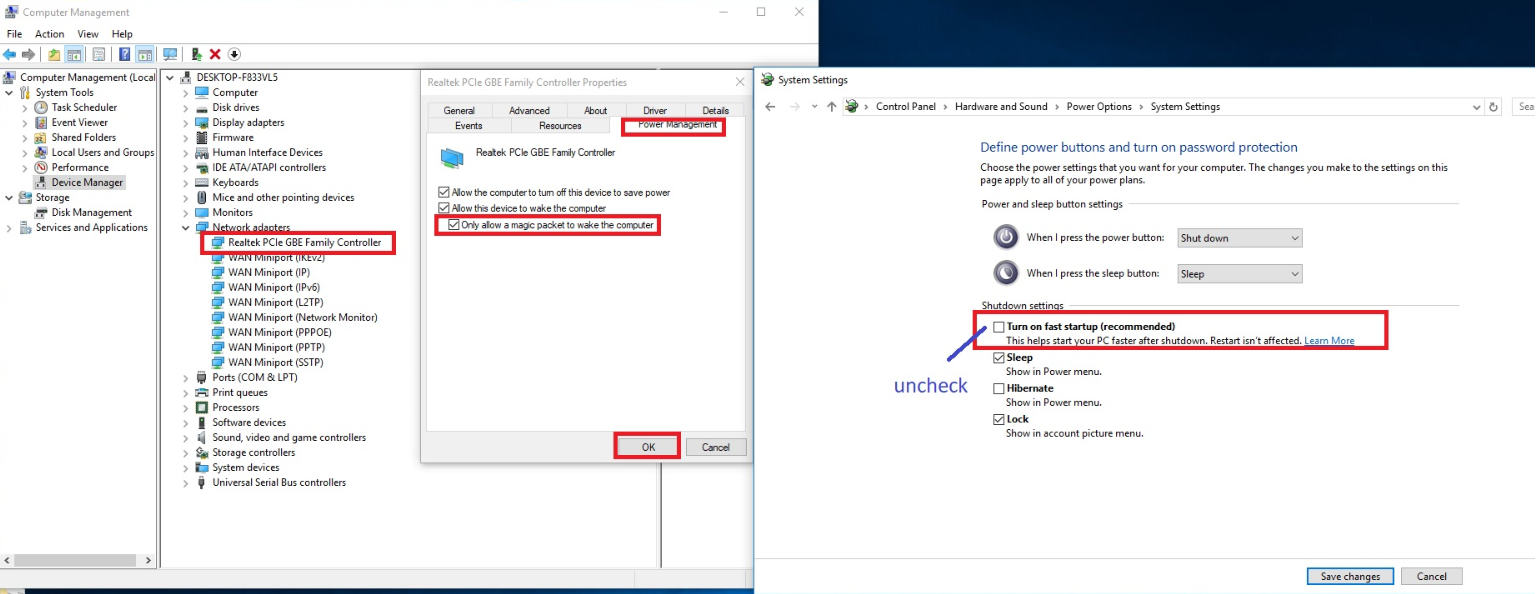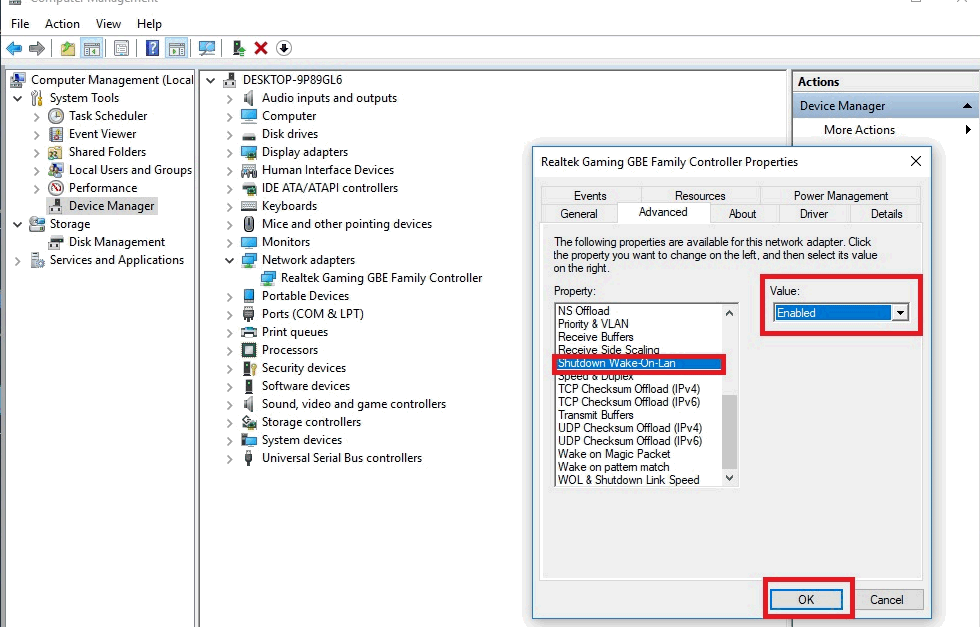- BIOS(X370GT5) :
- Into BIOS and Enable APCI / PME Wake Up from S5.
- ErP (EuP) Control set to Disabled.
- Press "F10" Save & Exit.
- Windows :
- Into device manager / Network adapter / Power Management /
Enable =>Only allow a magic packet to wake the computer. - Into device manager / Network adapter / Advanced /
Enable => Shutdown Wake on Lan. - Control Panel / Hardware and Sound / Power Options / System Settings/
Disable => Turn on fast startup. - Reboot the device and into OS to check whether correct.
- If configuration properly , shut down for test.