1. Please try to download correct (lastest) BIOS file via your model's download page.
2. Copy this BIOS file into a bootable USB flash drive as Root Path, then you will need to rename BIOS file as "AMIBOOT.ROM". More detail by refer to below.
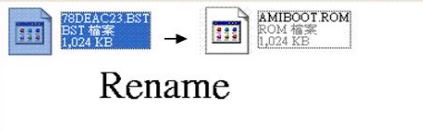
3. Remove the CMOS battery, set the CMOS clear jumper to reset CMOS.
4. Wait for a while, then put back the battery, set the CMOS clear jumper to original state.
5. plug the USB flash drive into your system.
6. Power on System while pressing "Ctrl+Home" continuously.
7. After 30 seconds or more, it might be appear below Recovery screen.
After done, you can reset the system and get POST display normally.
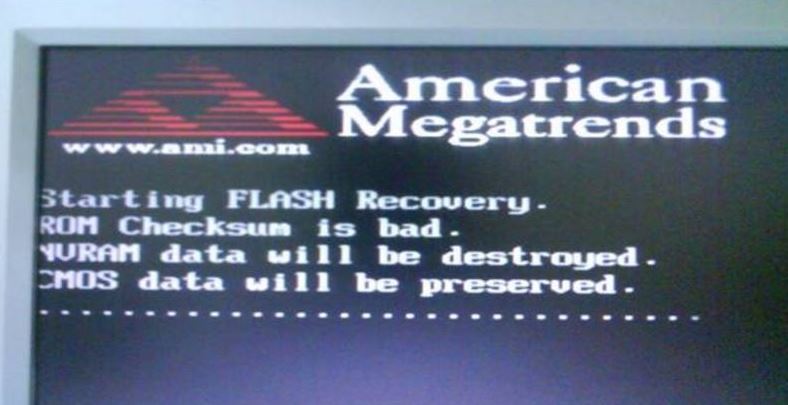
If the method can not help you, we suggest you contact with local seller for future help.



