1.Open the BIOScreen utility program.

2.Click Load image for input custom logo.

3.Choose LOGO.jpg file or .bmp file and utility will show preview on right side. Then click Open.
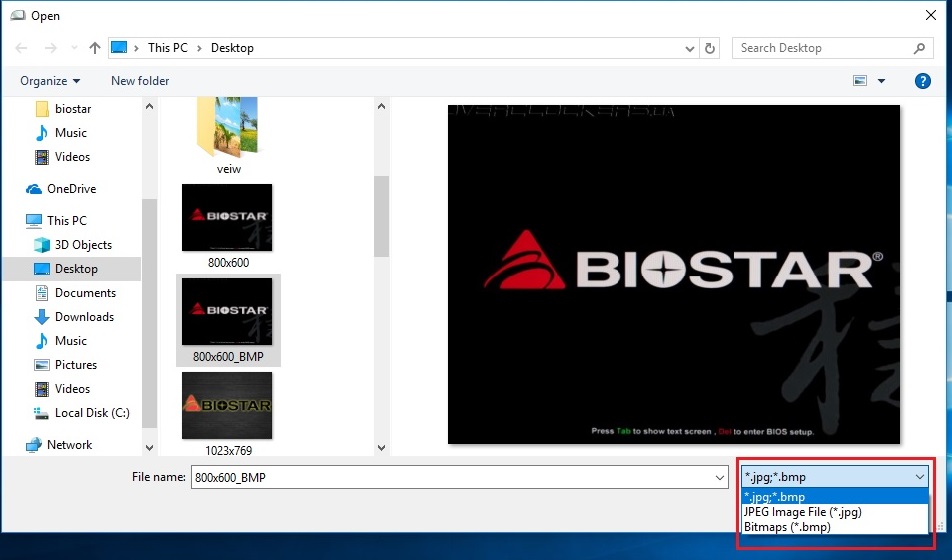
4. After load the LOGO, please click Transform button and wait for a moment for BIOS file transfer.

5. After transform Image finished, please press OK then click Update BIOS.
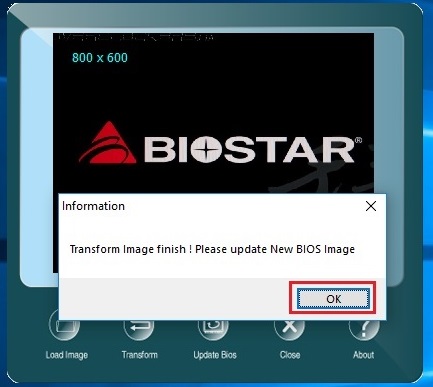

6. Click OK to update BIOS with custom logo.It will take a few minute for system to update BIOS. Do not turn off power or run other programs.
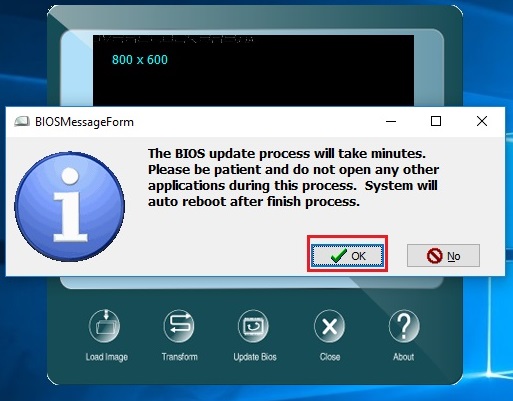
7. When update BIOS finish, please click OK and system will automatically restart.
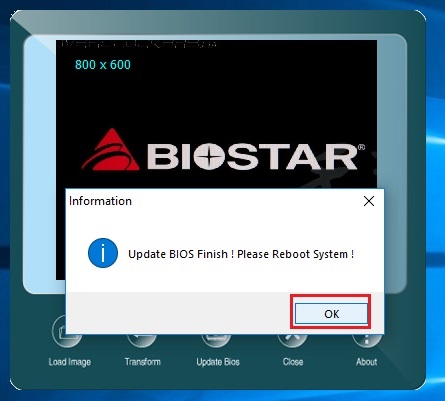
8. You will see the custom logo on POST screen.

Note:
1. The picture's file must be .jpg or .bmp.
2. We recommend using a size image of size 800 x 600.



