For OS windows 10, please follow the steps below.
1. Enter to the Windows 10.
2. Click the right button on the Windows start and select the Power Options.
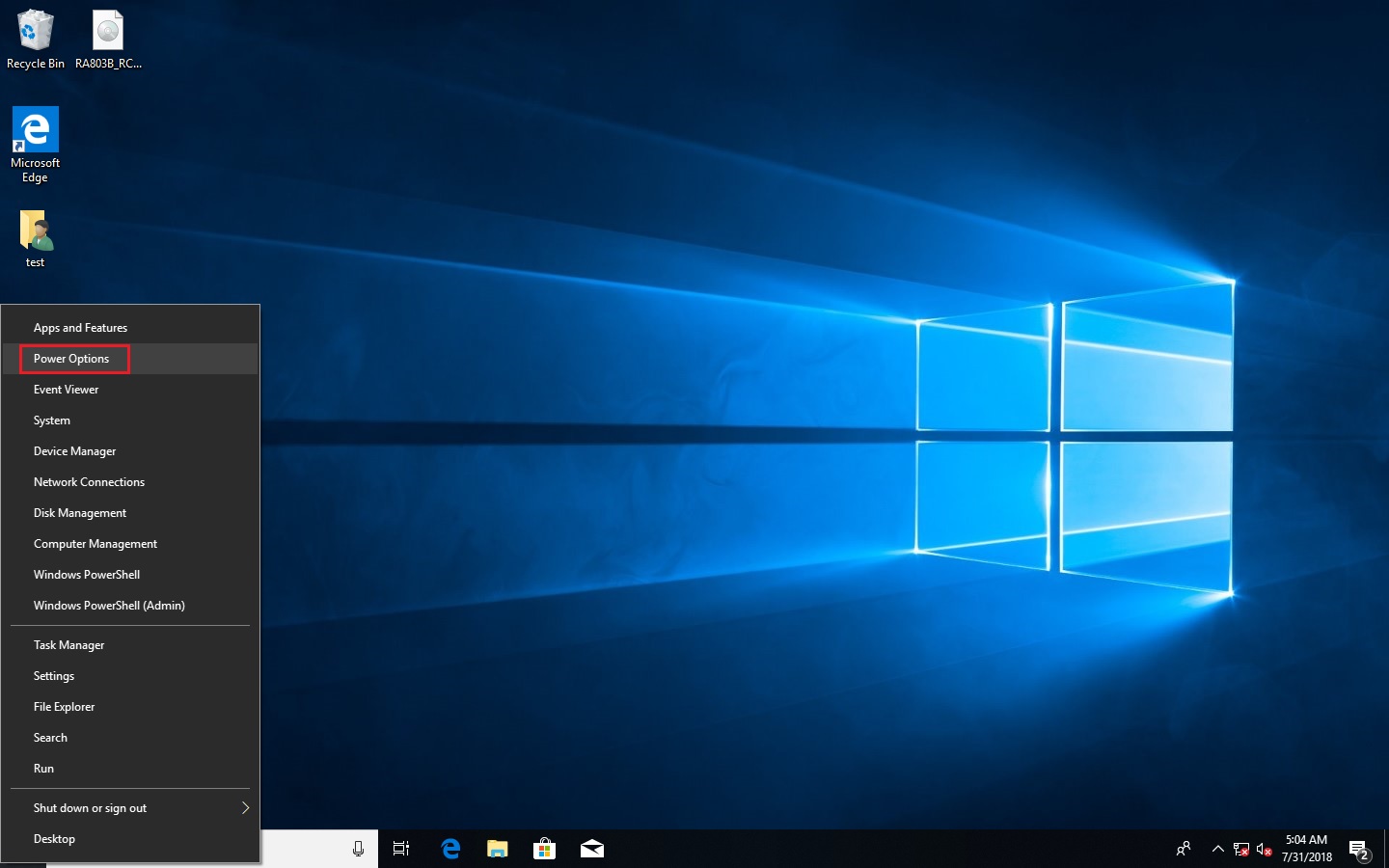 .
.
3. Select Additional power settings.
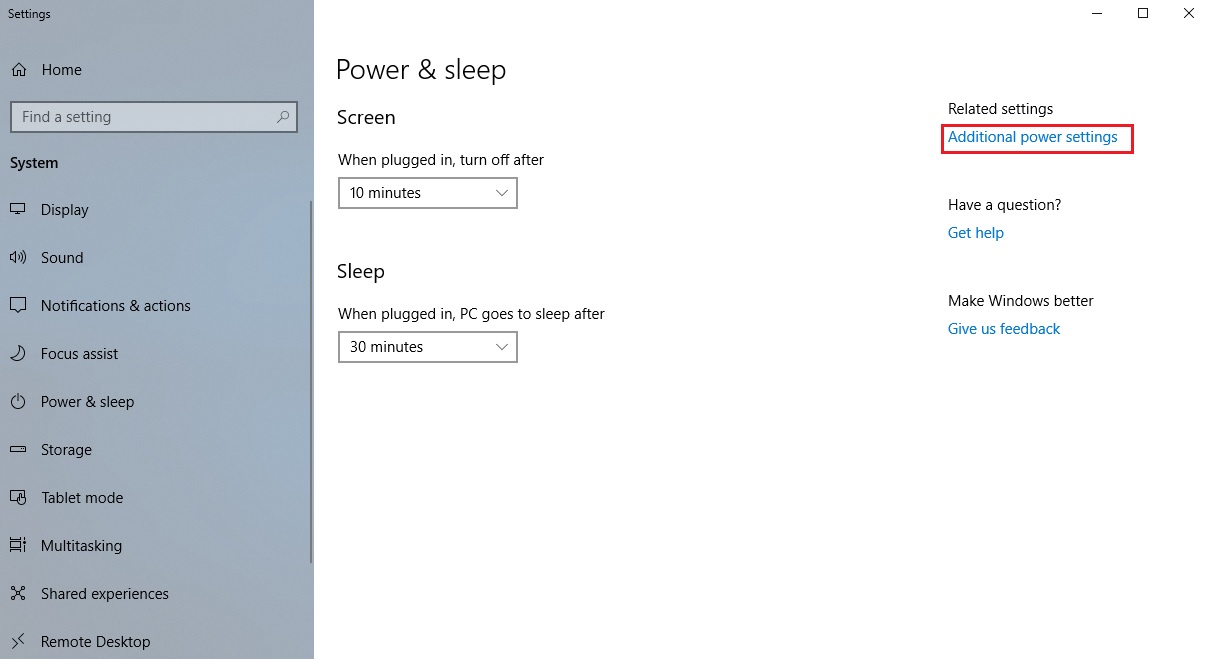
4.Select Choose what the power buttons do.
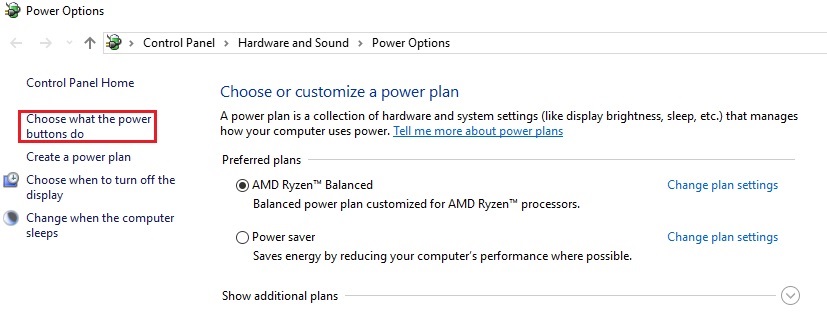
5. Select Change settings that are currently unavailable.
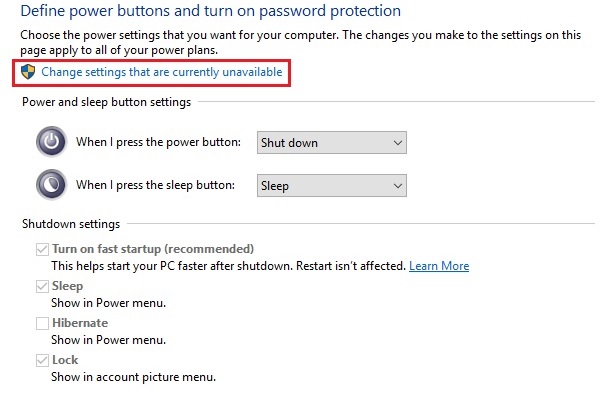
6. Cancel the tick from the option Turn on fast startup then Save change
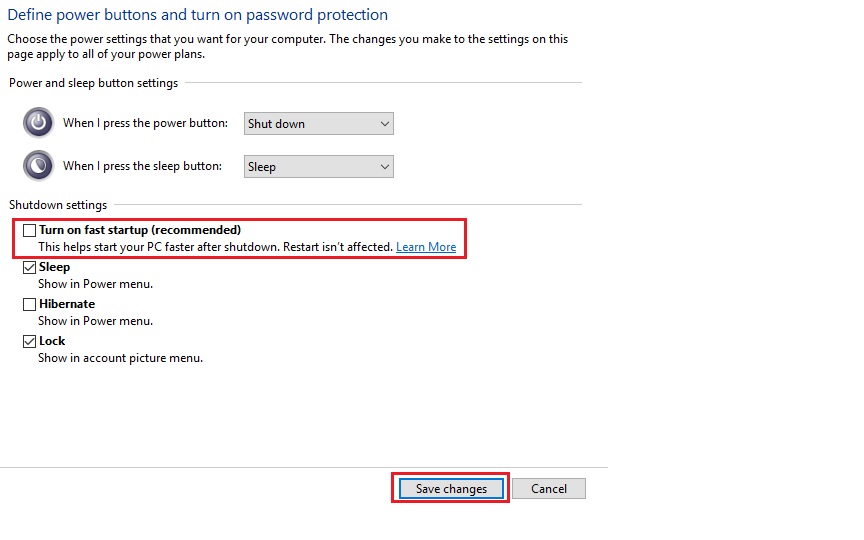 .
.
7. Please reboot the system.
8. After reboot, at the next system shutdown it won't have any power from USB ports.



