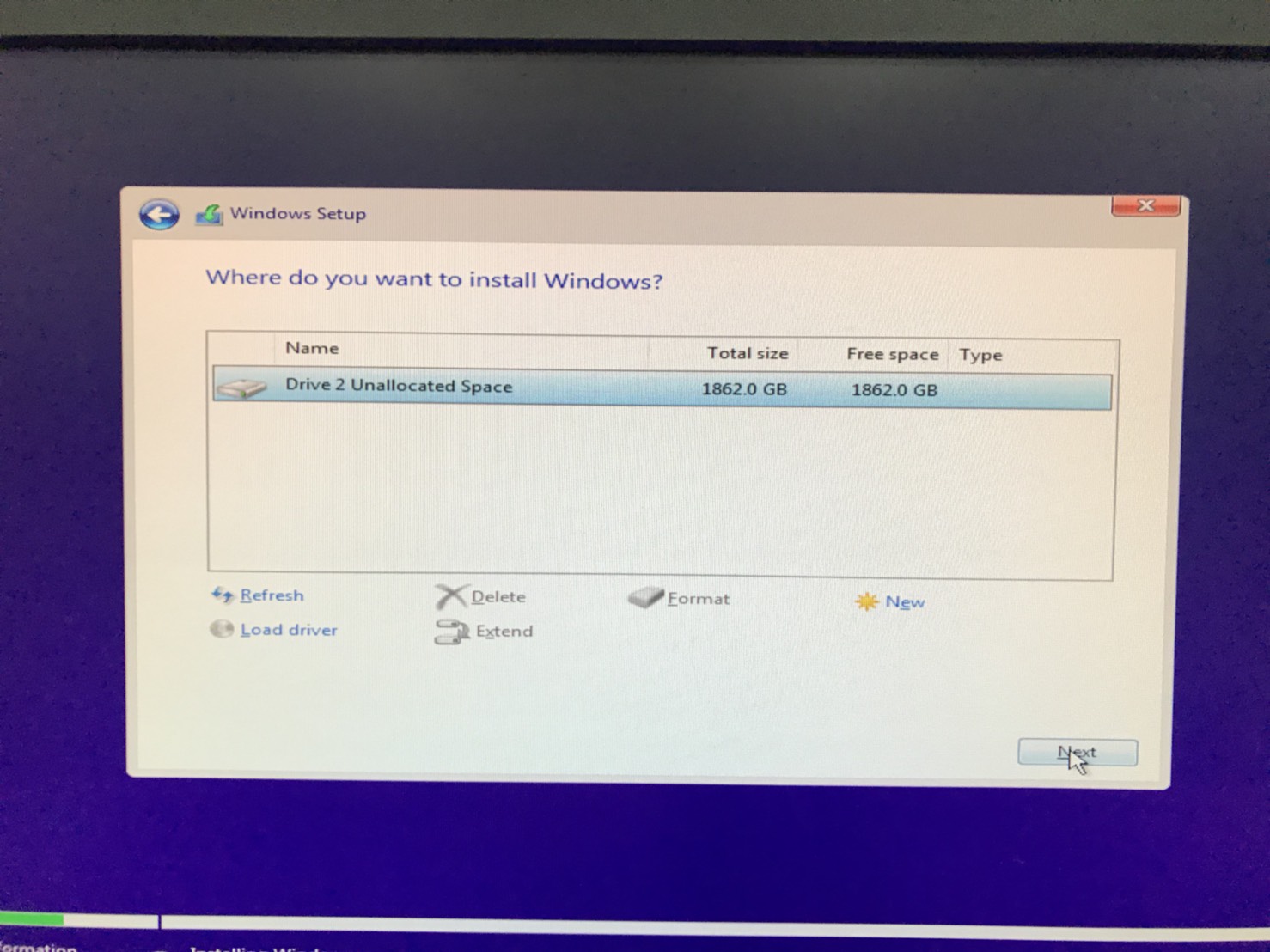How to make RAID 0 array to install Windows 10 64 bit for TB350-BTC motherboard with two SATA HDD?
1. Press [Delete] key in POST screen go to BIOS > Advanced > SATA Configuration > OnChip SATA Type, set it to [RAID] mode.

2. Press [F10] key to Save Configuration and reset.
3. Press [Ctrl] + [R] to configure.
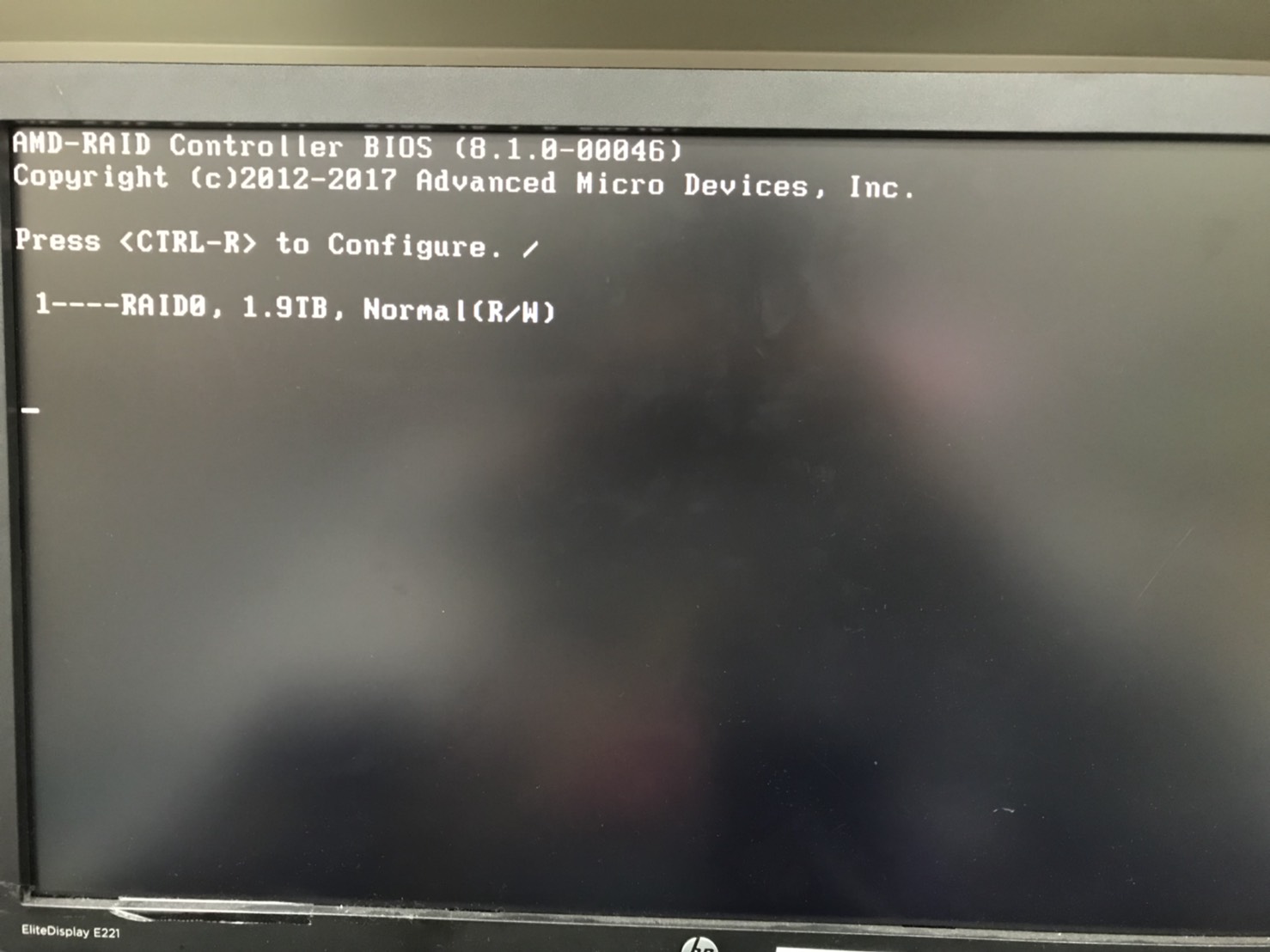
4. Choose "Delete Array(s)" press [INS] to select arrays and press [Enter] to delete all.
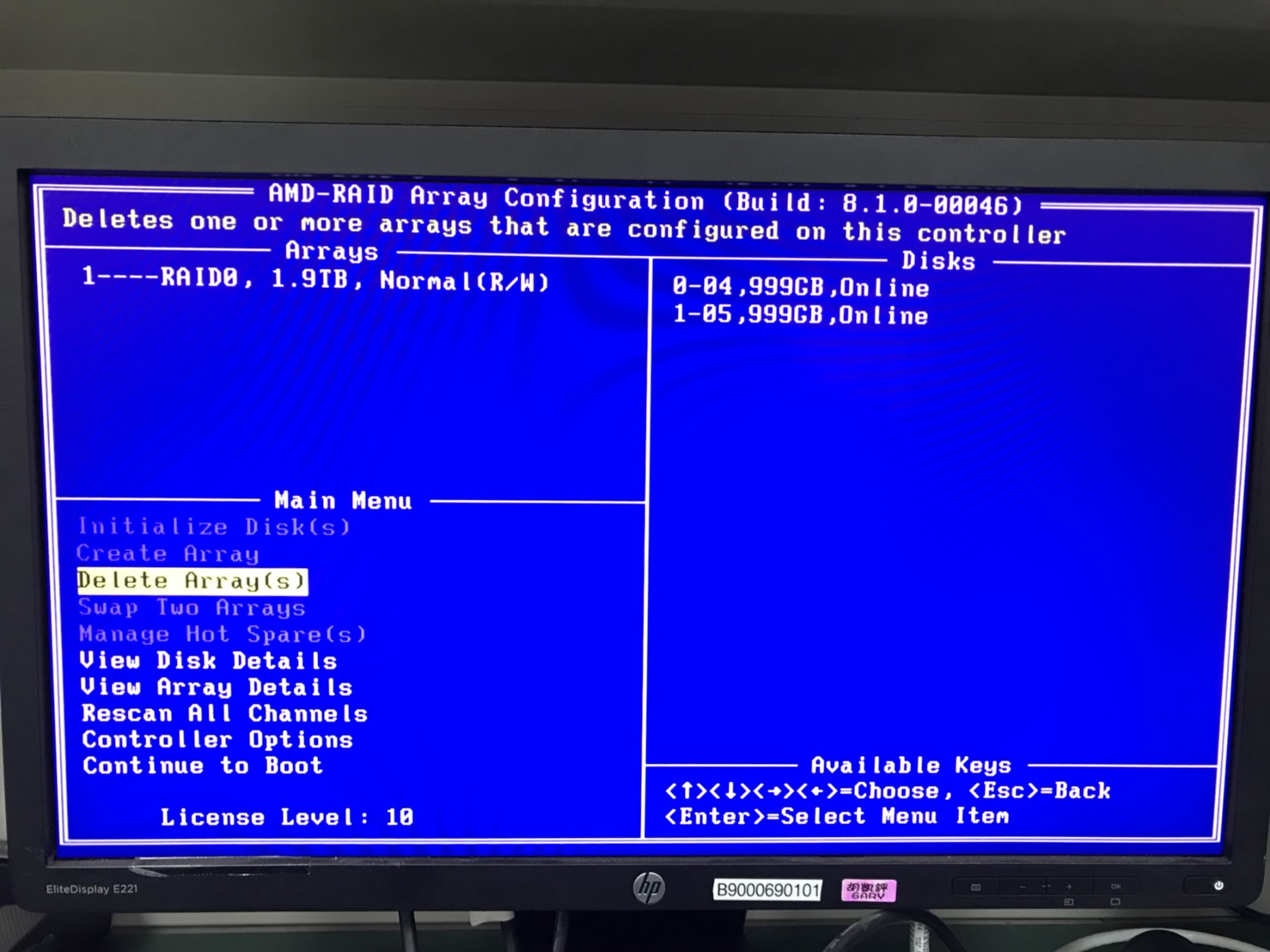
5. Press [C] to continue.

6. Choose Create Array.
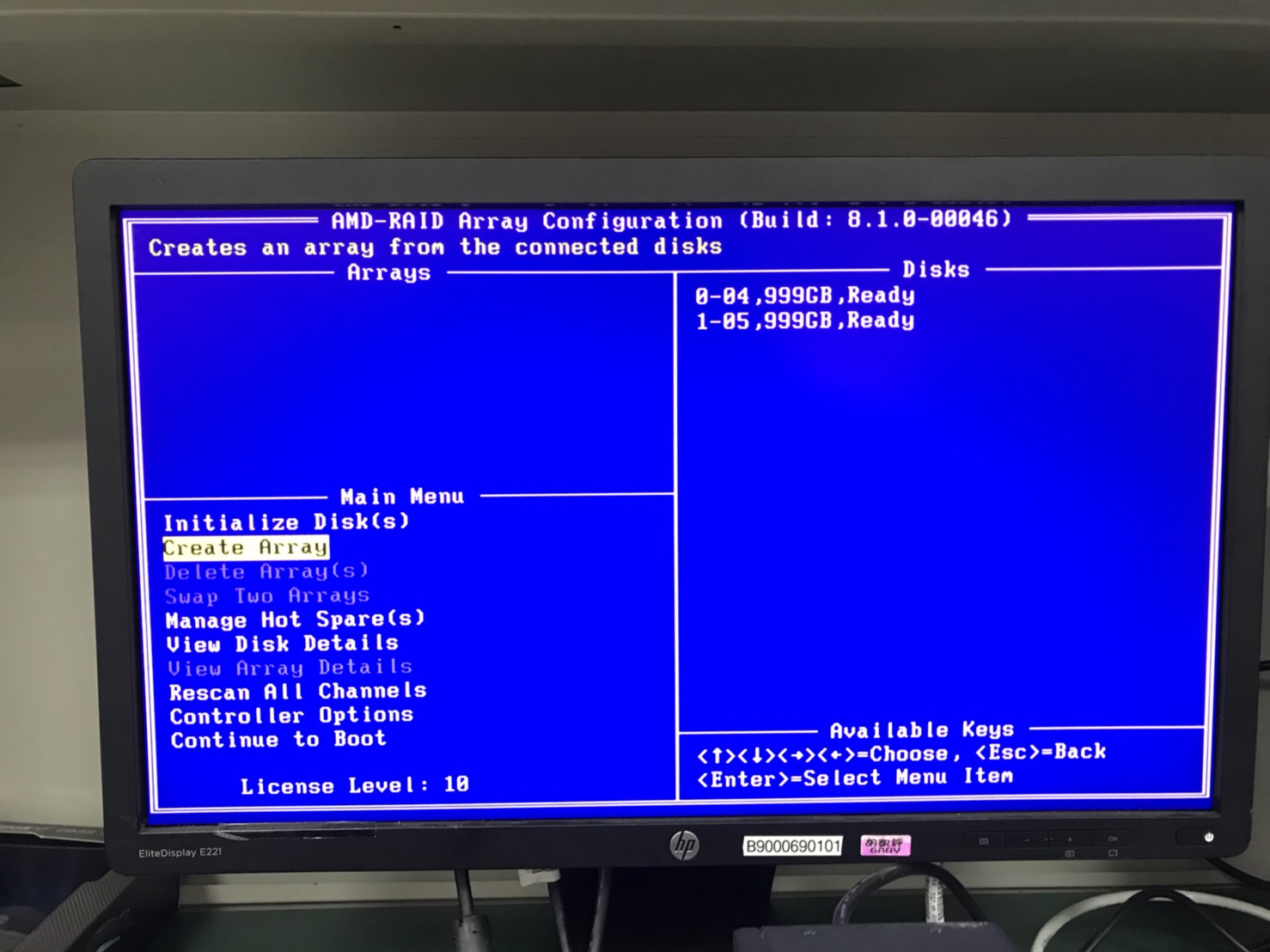
7. Press [INS] to select Disks and press [Enter].
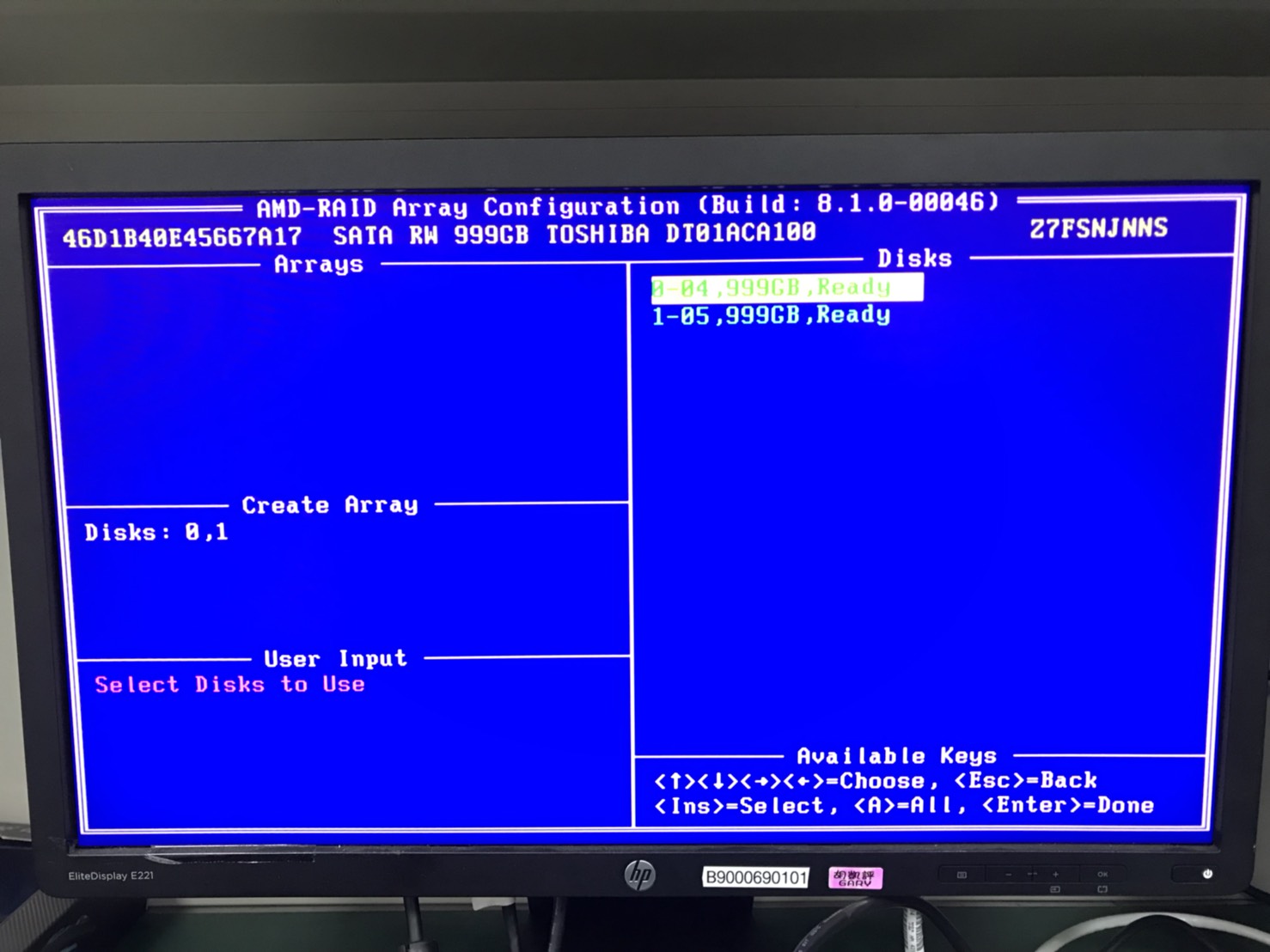
8. Press [Enter] to select RAID0.
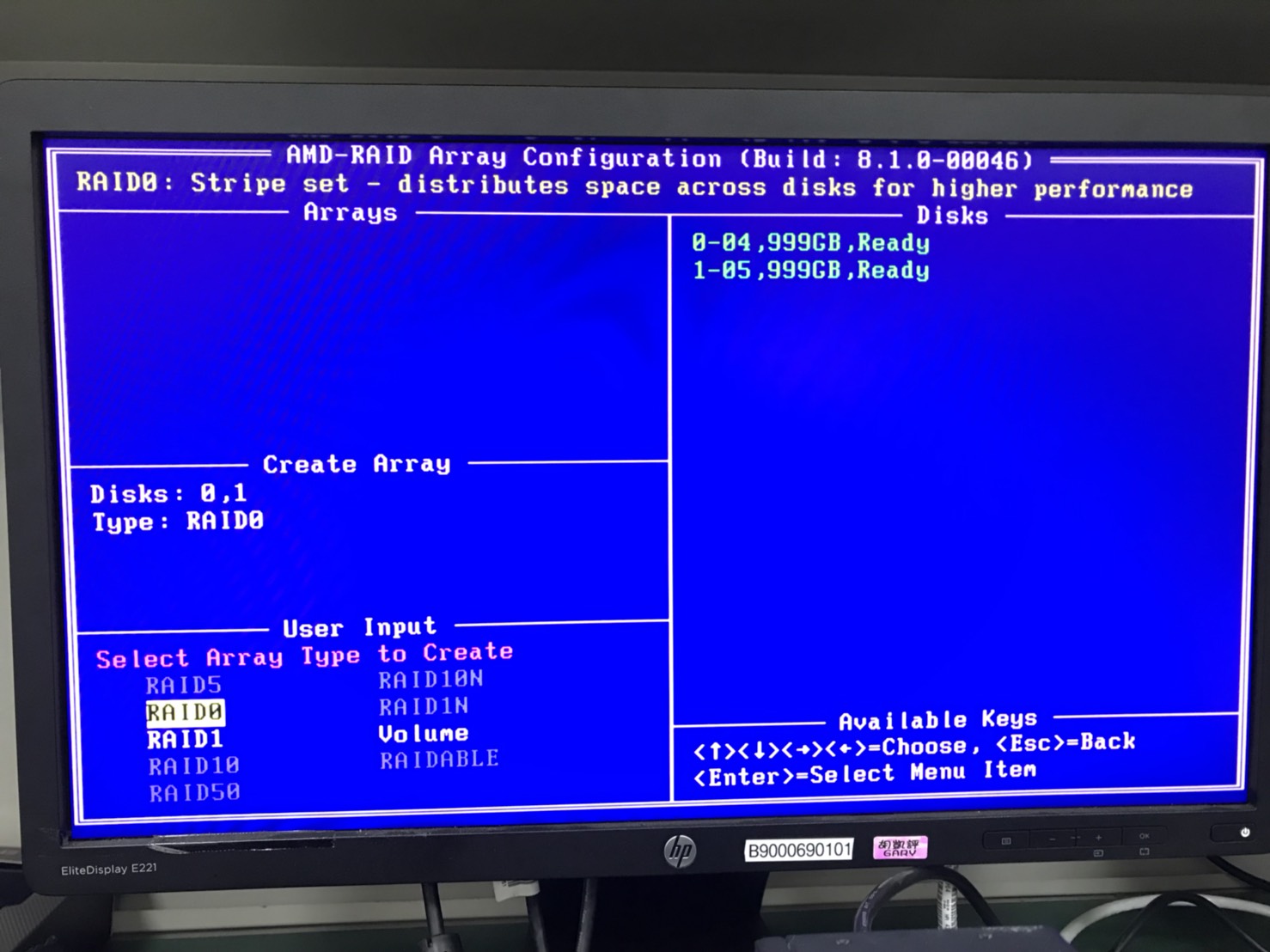
9. Press [Enter] to Complete.
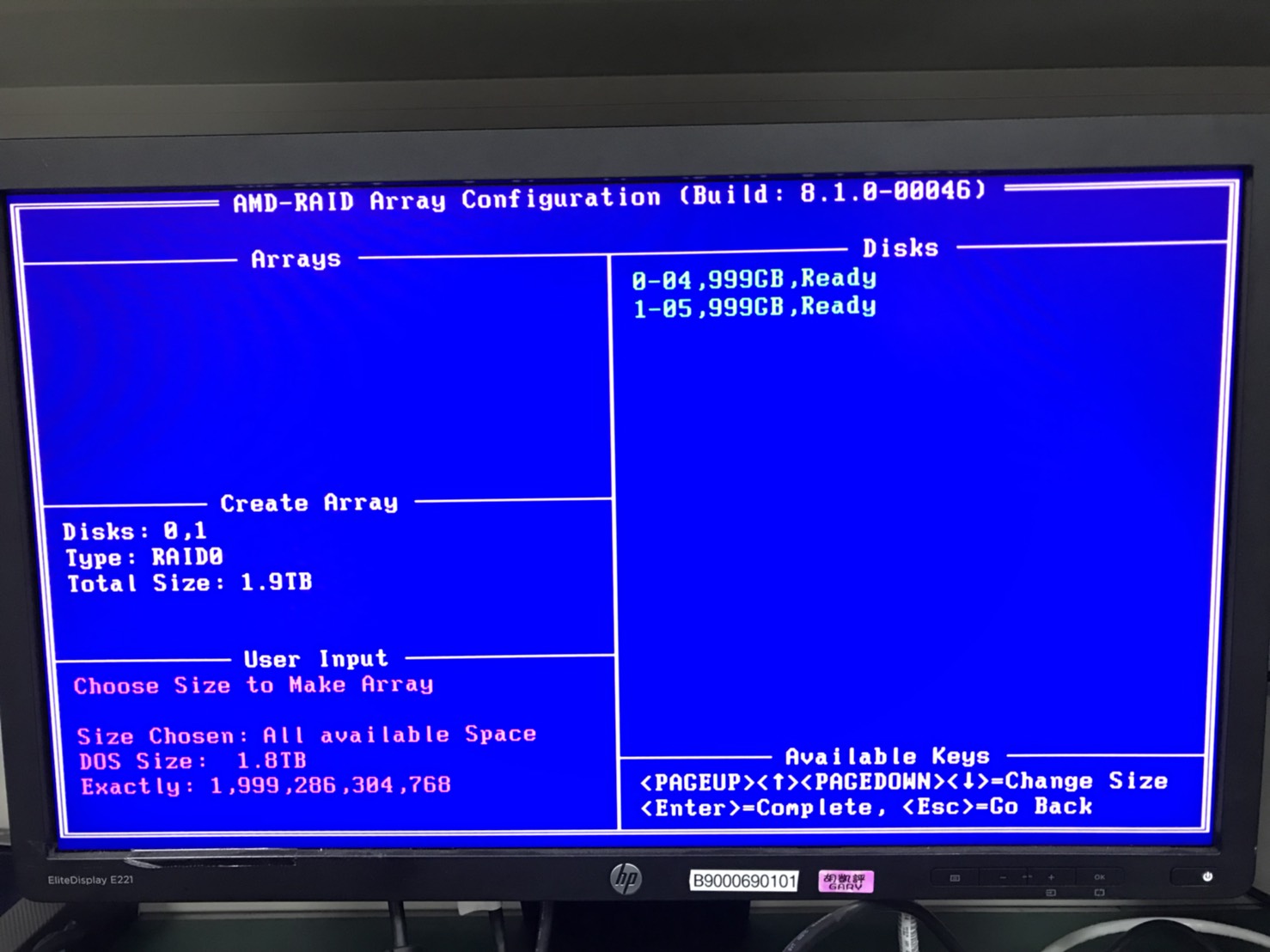
10. Select "Read / Write".
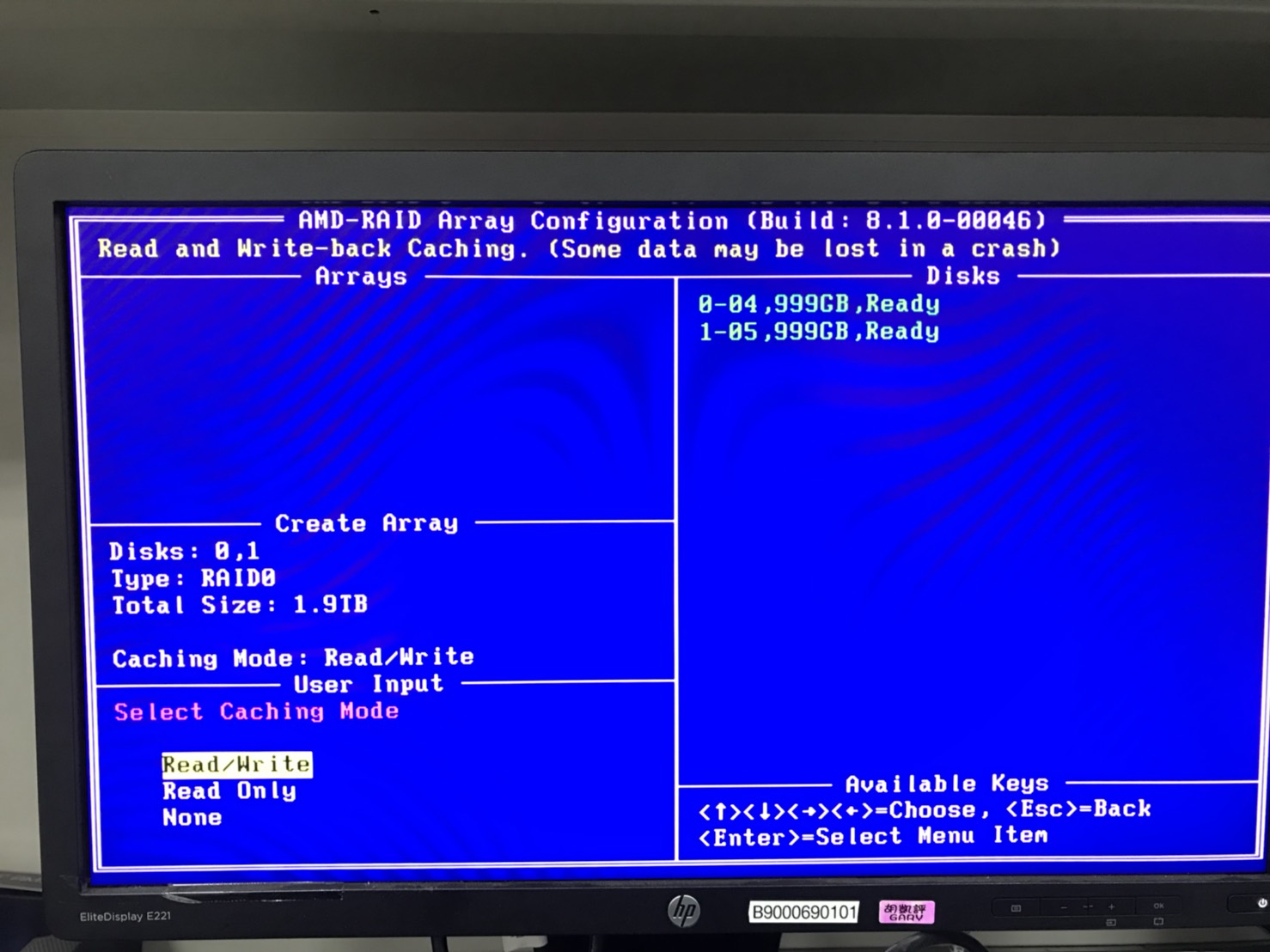
11. Press [C] to Confirm.

12. Choose Continue to Boot
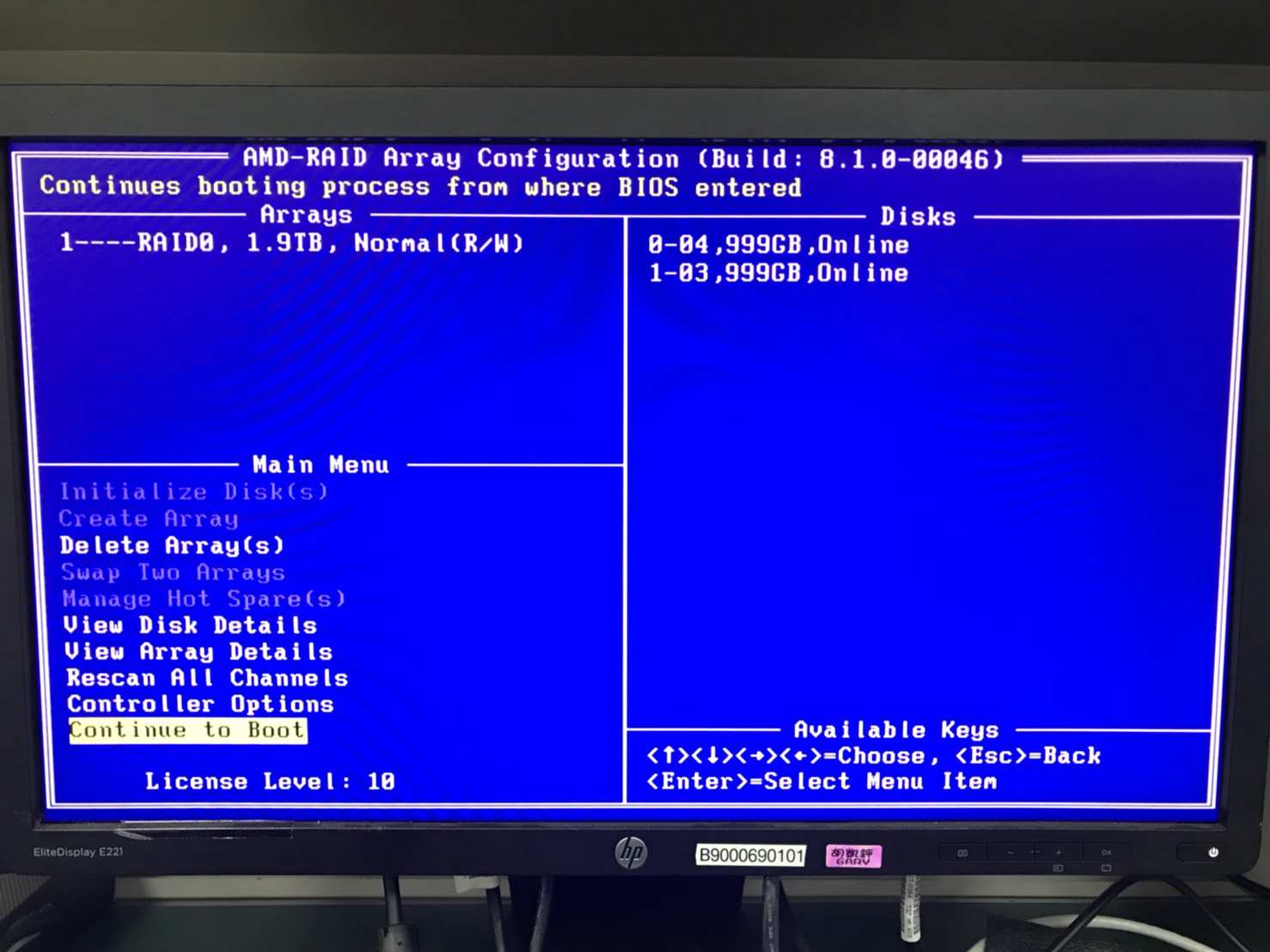
13. After reboot, choose your flash drive to install Windows 10 at normally.
When install coming to the step like below illustration, click Load driver.
※ Driver download link ==>https://download.biostar.com.tw/upload/Driver/Chipset/ATI/AM4_SATA/WIN10x64_F6.zip
( Unzip and copy the folder to your flash drive.)
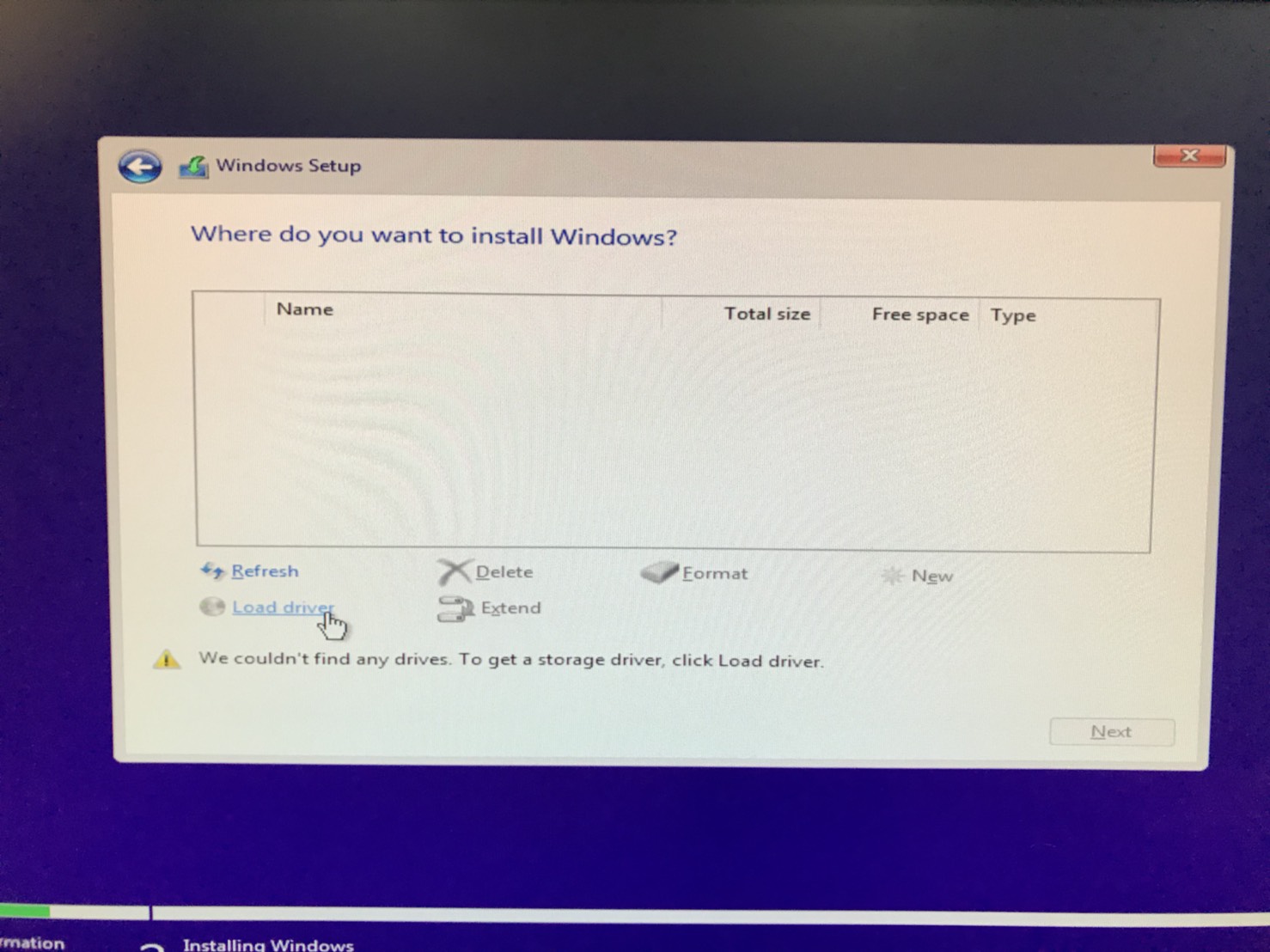
14. Click Browse.
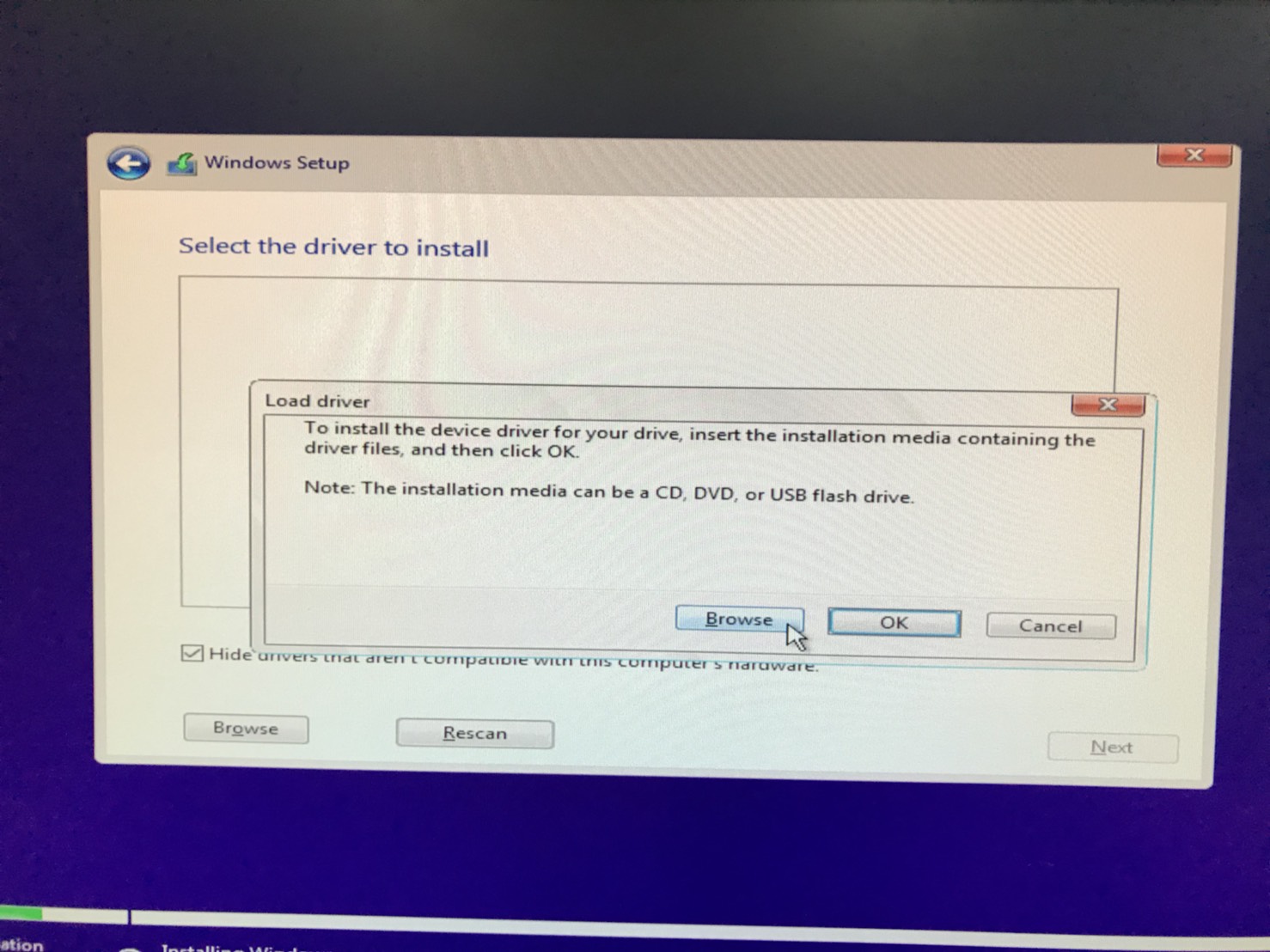
15. Choose the driver folder.
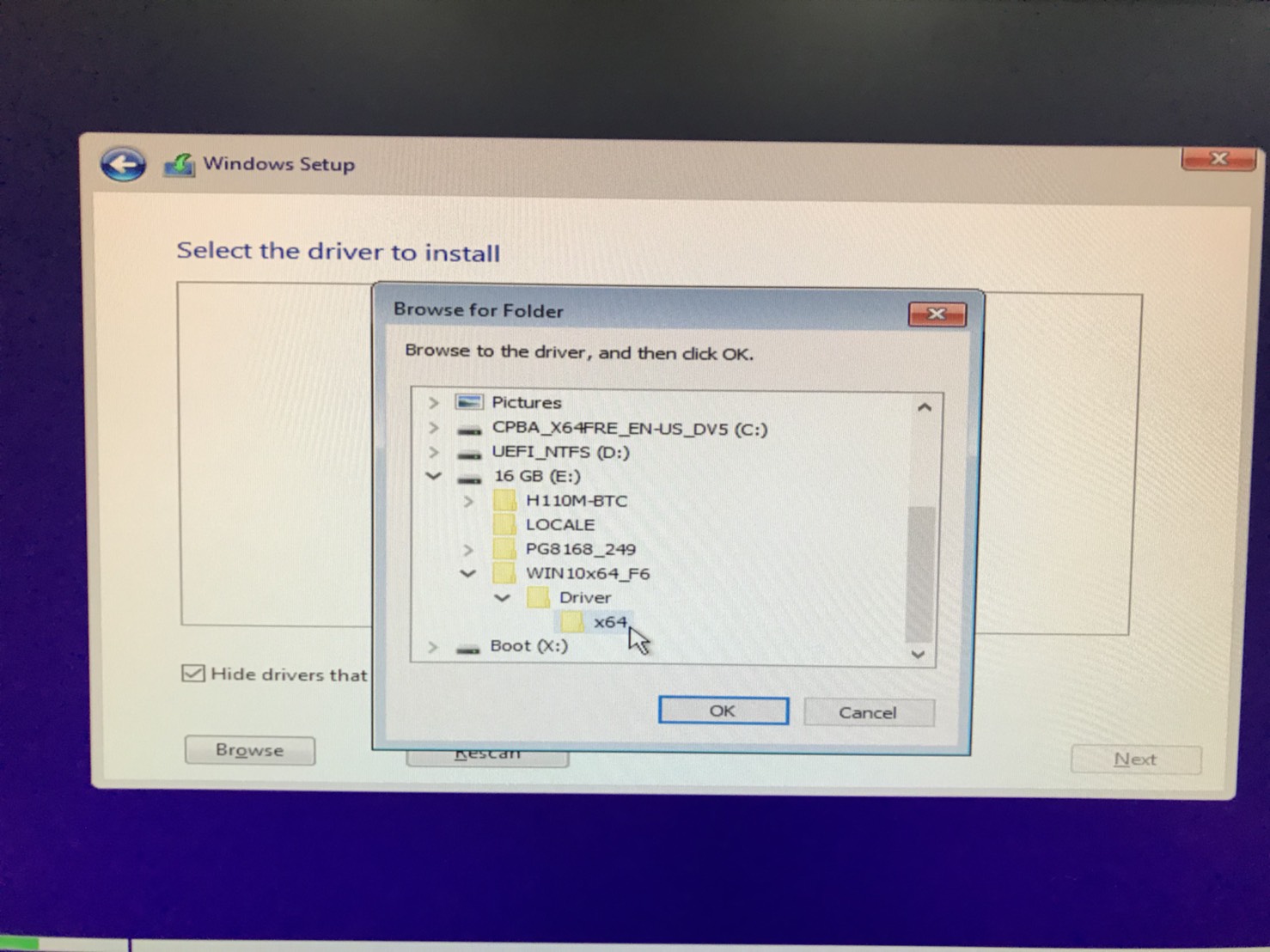
16. Uncheck "Hide drivers that aren't compatible with this computer's hardware.
Choose all files and click "Next".
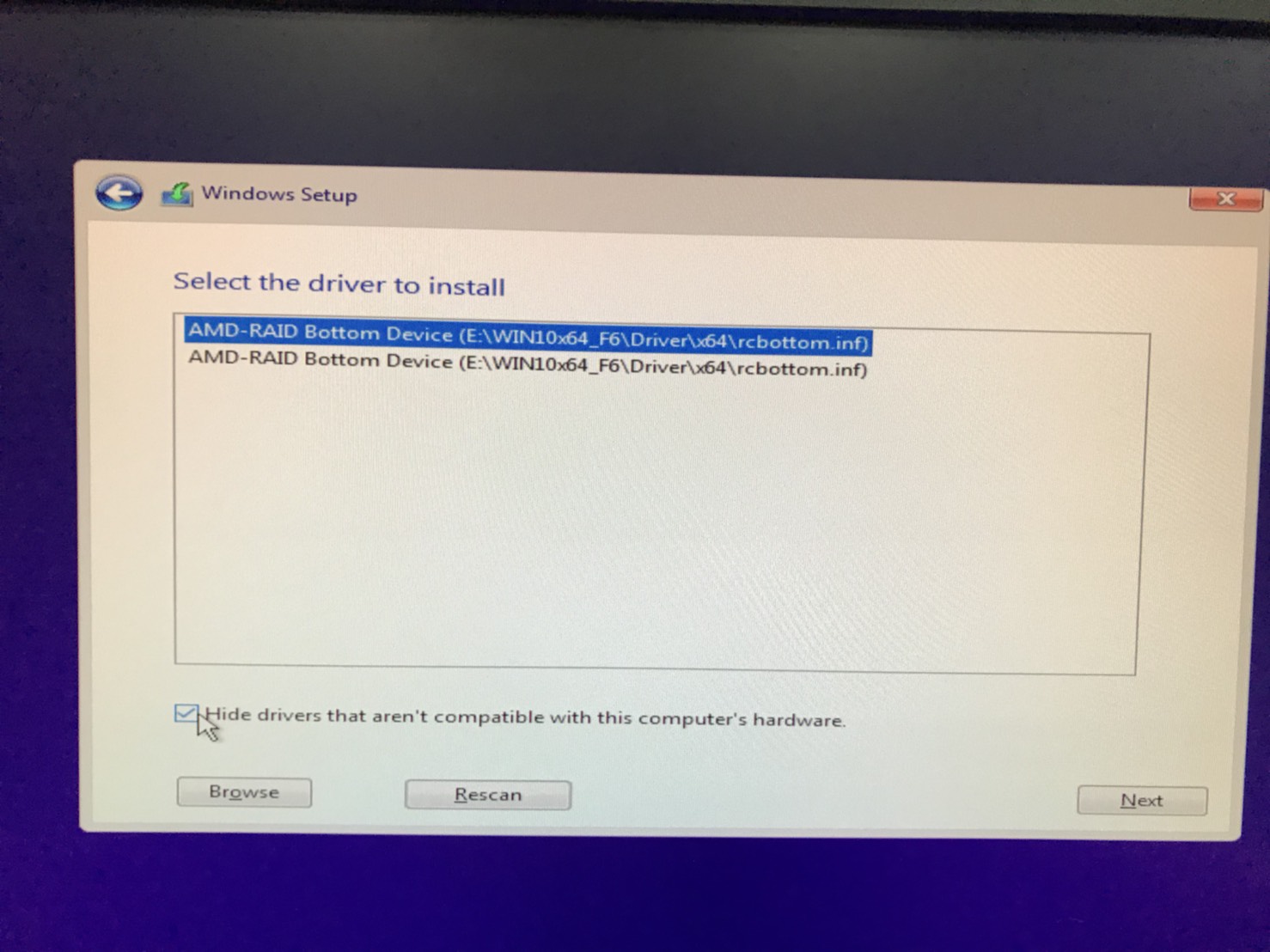
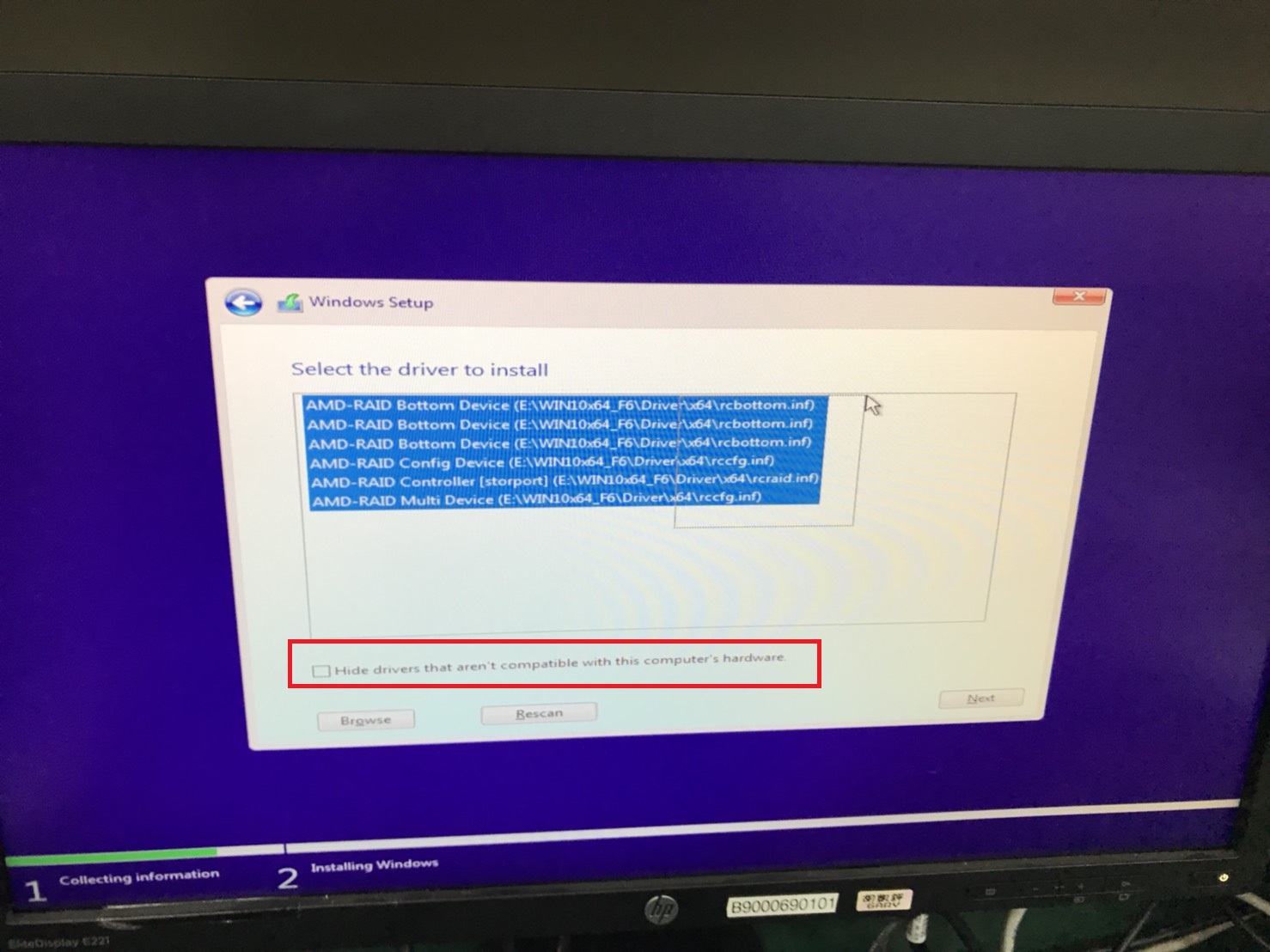
17. After driver loaded, the array will be detected.