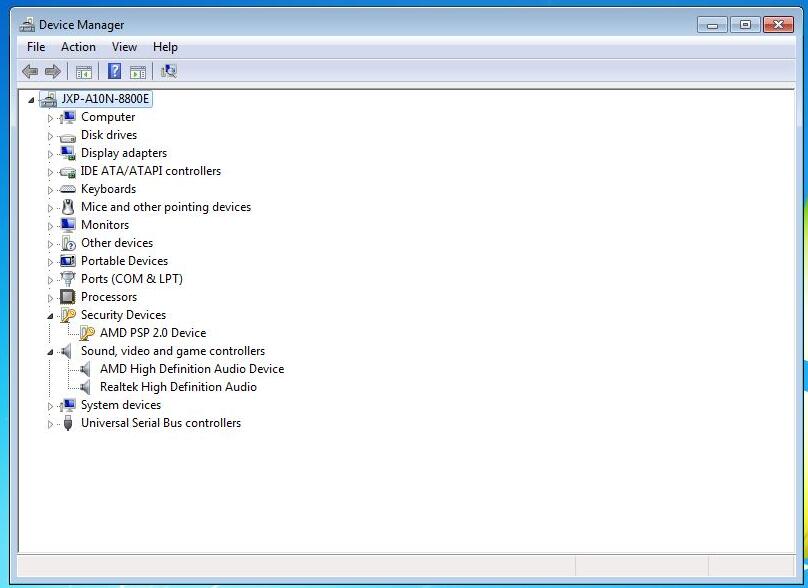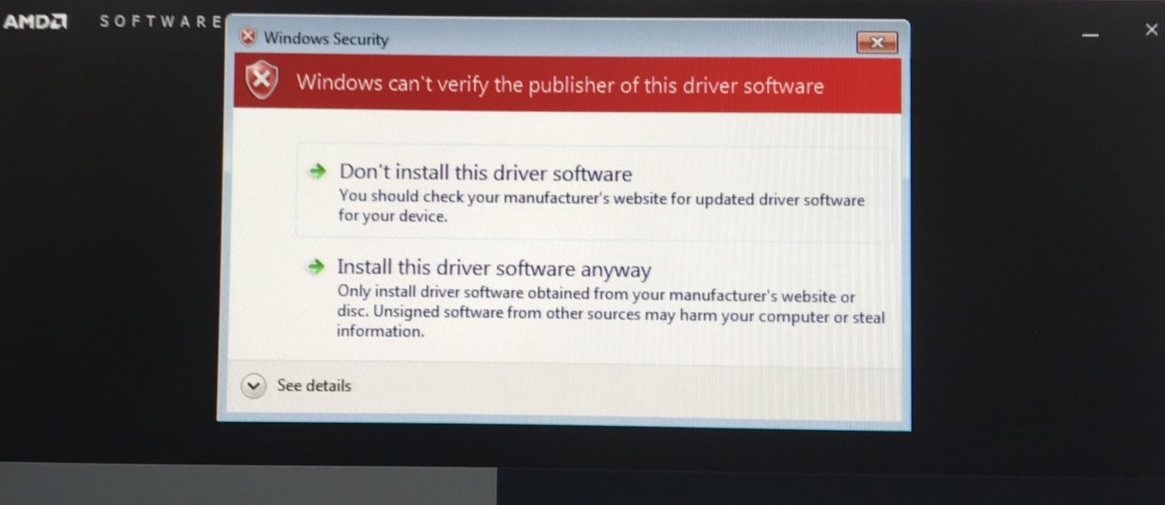
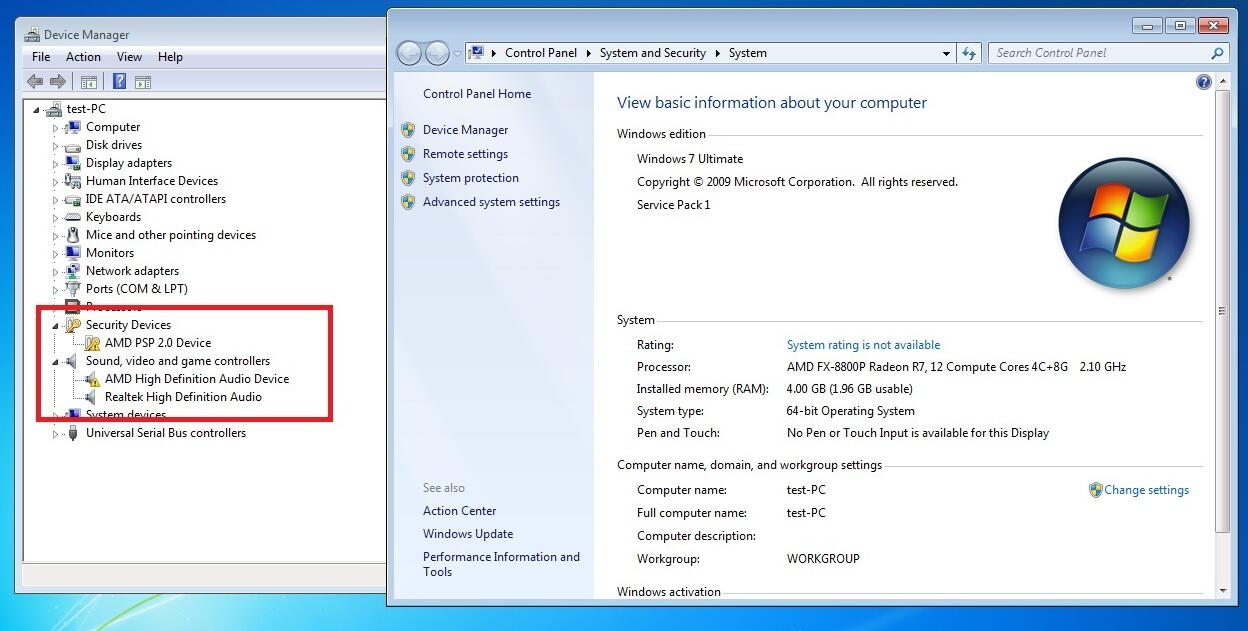
How can you to fix the problem?
This is because Microsoft Windows 7 which not bundle it, so you can try to install the Microsoft HotFix KB3020369 and KB3125574 before install onboard Chipset and Graphics drivers.
Of course, if the action still not to fix, please try to run Windows 7 online Update to latest version.
Please ensure your board connect to network, first
<< Step.1 Install Windows Hotfix - KB3020369 >>
KB3020369 x64 ==> For Windows 7 64bit OS
http://download.windowsupdate.com/d/msdownload/update/software/updt/2015/04/windows6.1-kb3020369-x64_5393066469758e619f21731fc31ff2d109595445.msu
KB3020369 x86 ==> For Windows 7 32bit OS
http://download.windowsupdate.com/d/msdownload/update/software/updt/2015/04/windows6.1-kb3020369-x86_82e168117c23f7c479a97ee96c82af788d07452e.msu
<< Step.2 Install Windows Hotfix - KB3125574 >>
KB3125574 x64 ==> For Windows 7 64bit OS
http://download.windowsupdate.com/d/msdownload/update/software/updt/2016/05/windows6.1-kb3125574-v4-x64_2dafb1d203c8964239af3048b5dd4b1264cd93b9.msu
KB3125574 x86 ==> For Windows 7 32bit OS
http://download.windowsupdate.com/d/msdownload/update/software/updt/2016/05/windows6.1-kb3125574-v4-x86_ba1ff5537312561795cc04db0b02fbb0a74b2cbd.msu
<< Step.3 Run Windows 7 online update >>
If these hot fix still not to fix, please try to run Windows 7 online Update to latest version.
<< Step.4 Install Chipset driver and graphic driver again >>
After that, then you will start to install onboard chipset and graphics driver.
Last, both of yellow Exclamation marks (AMD PSP 2.0 Device & AMD High Definition Audio Device) will disappears after follow above 4 method.