1. Please press “Delete” when the system POST, to enter BIOS.
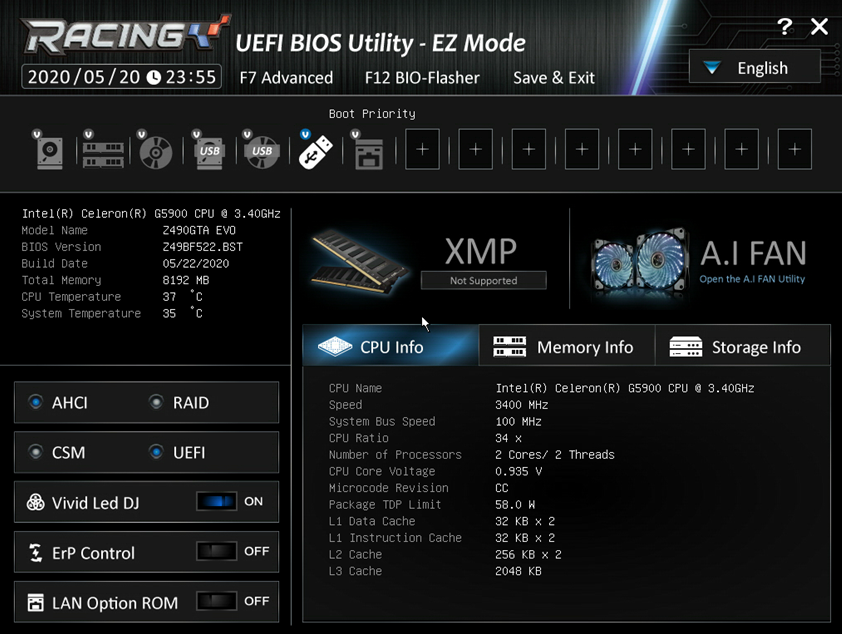
2. Press “F7” to go to advance model.
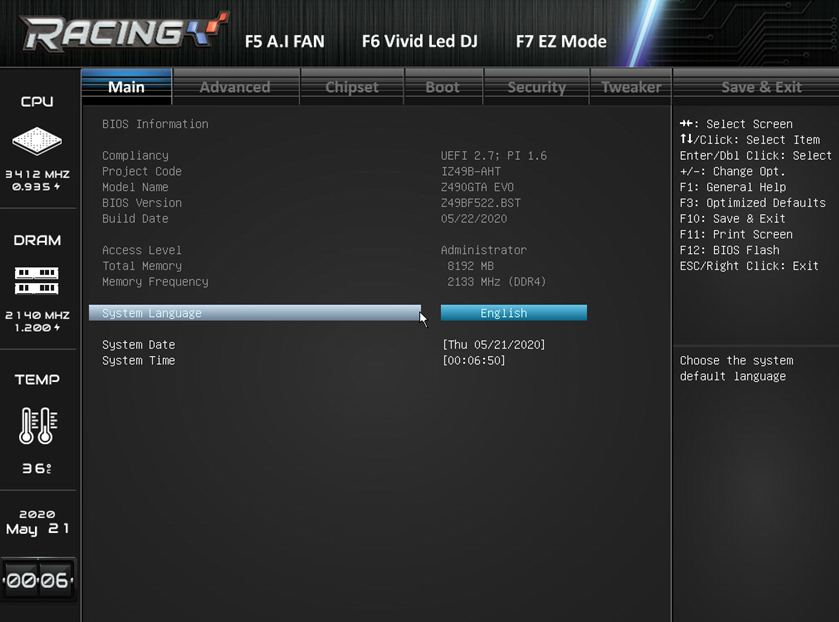
3. Go to Advance-> SATA And RST Configuration.
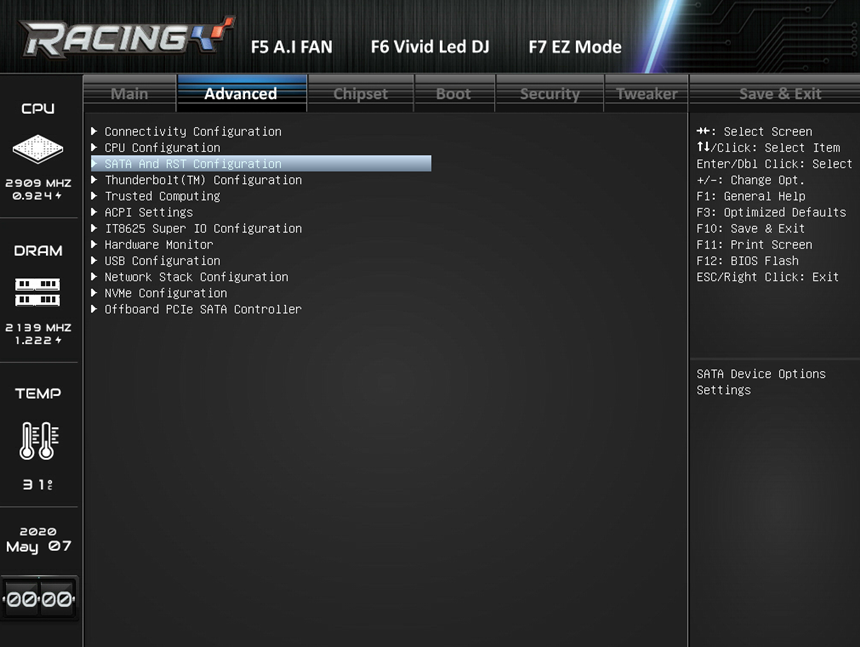
4. Set SATA Mode Selection to “Intel RST Premium With Optane System Acceleration”
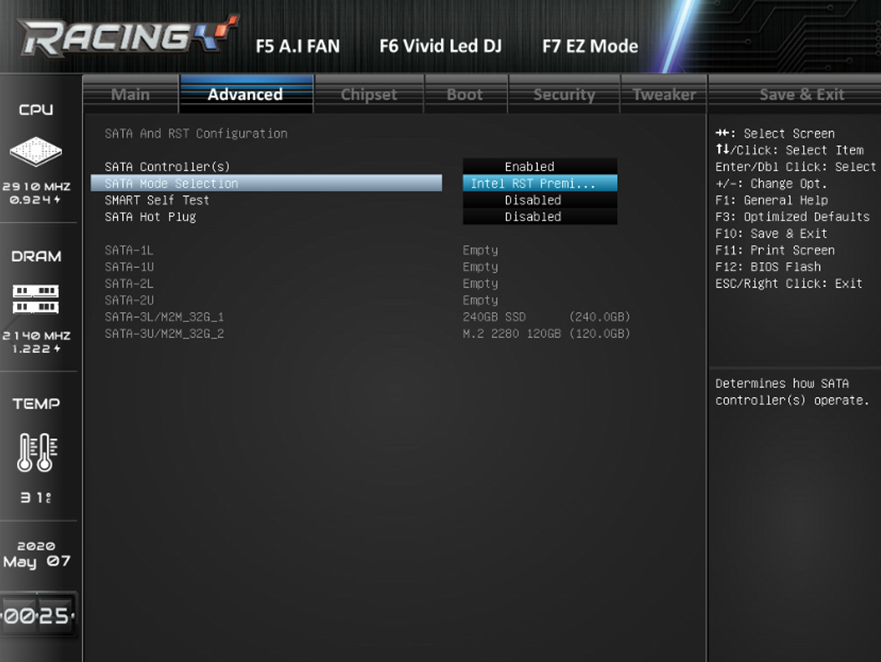
5. Set PCIe Storage On M2M_32G_1 & PCIe Storage On M2M_32G_2 to “RST Controlled".
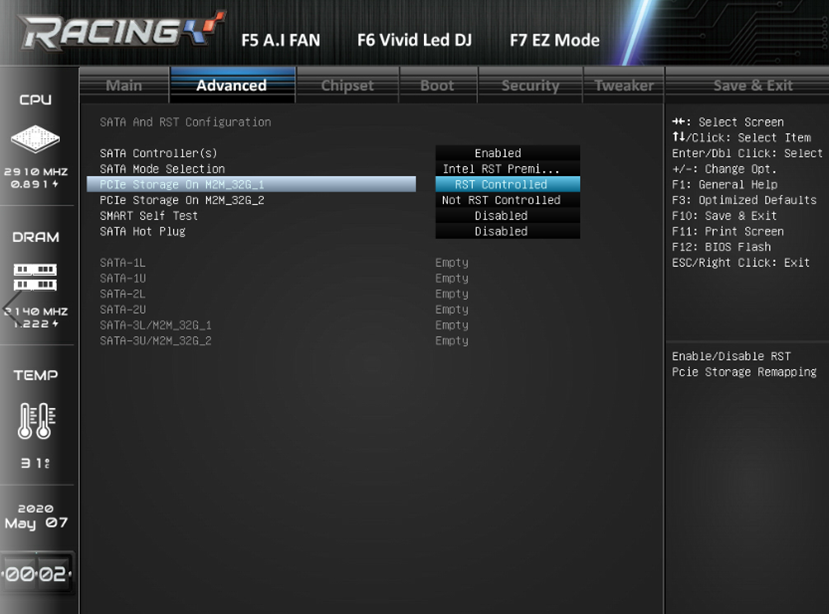
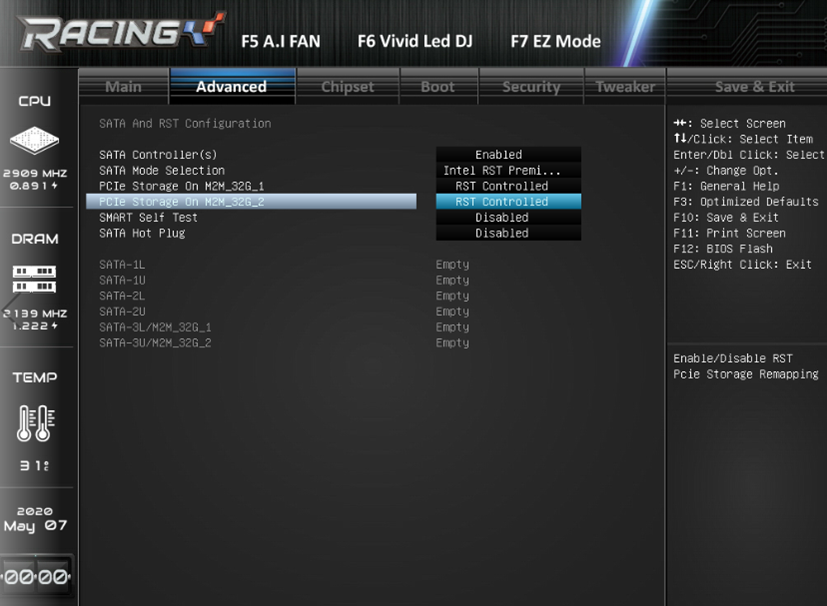
6. Press “F10” to Save & Exit
7. When the system boot on, go under BIOS-> advance ->Intel(R) Rapid Storage Technology.
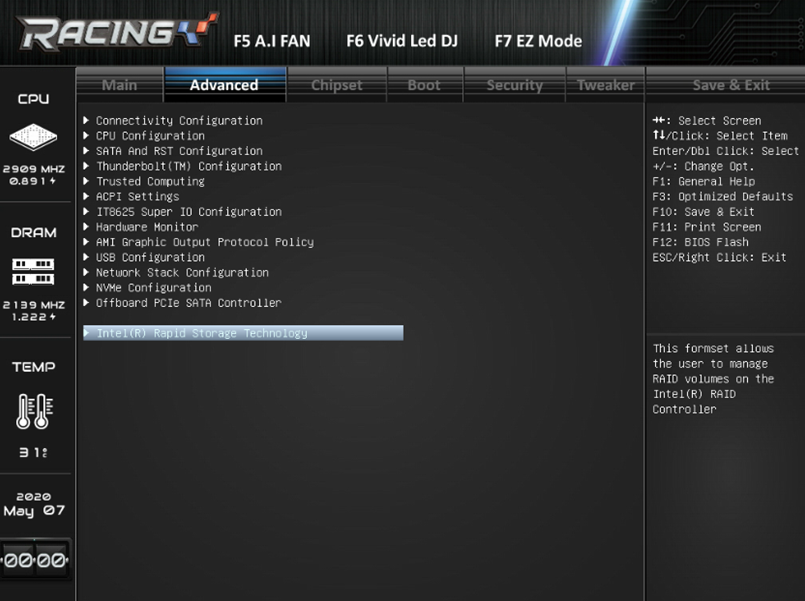
8. Go to Create RAID Volume.
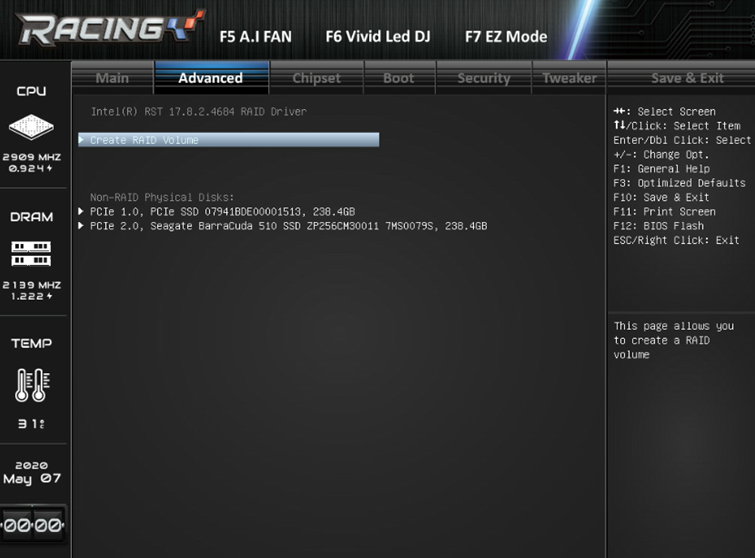
9. Set the RAID Level to “RAID0 (Stripe)” and change both of the Disk options to “X”.
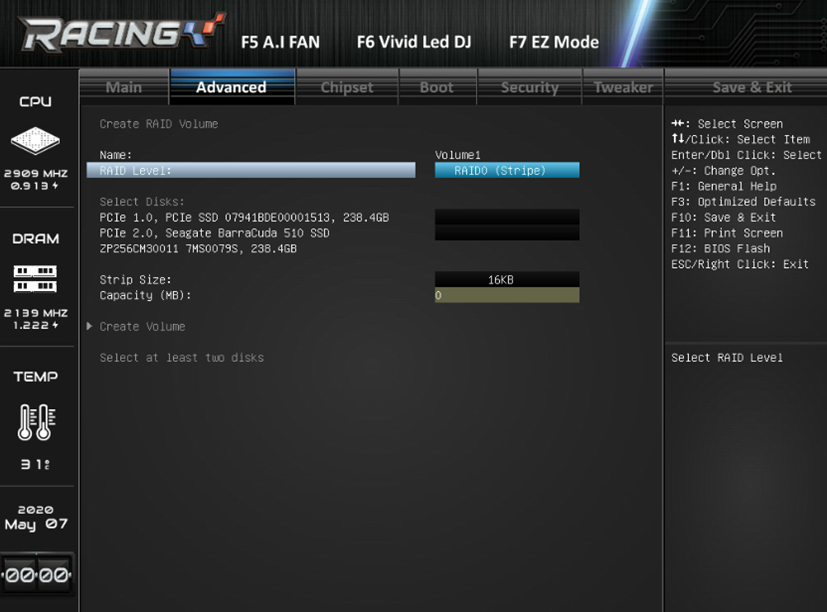
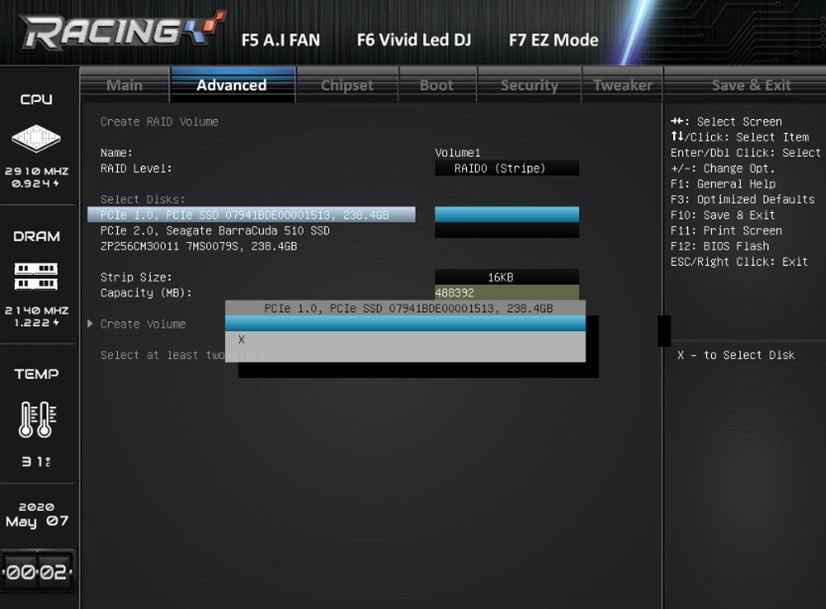
10. Select Create Volume.
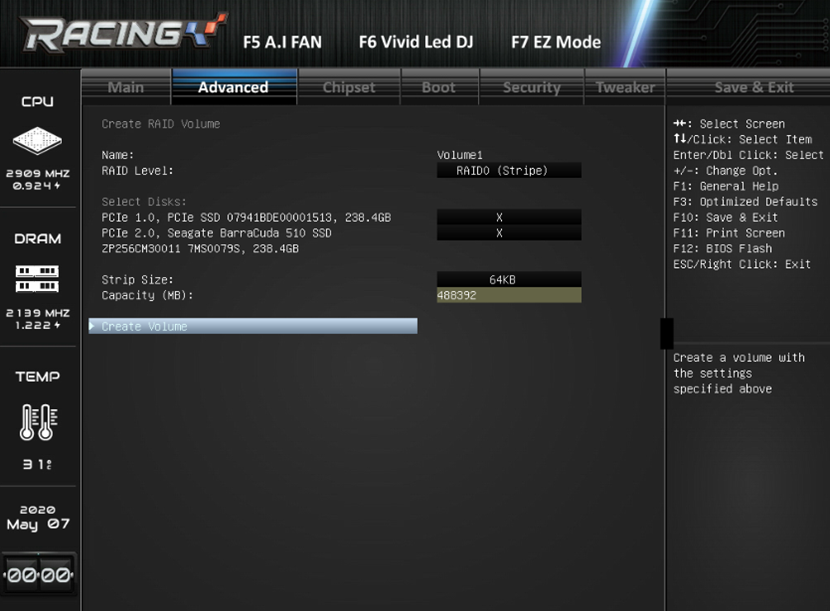
11. Then, enter the RAID Volume to check the details of RAID 0.
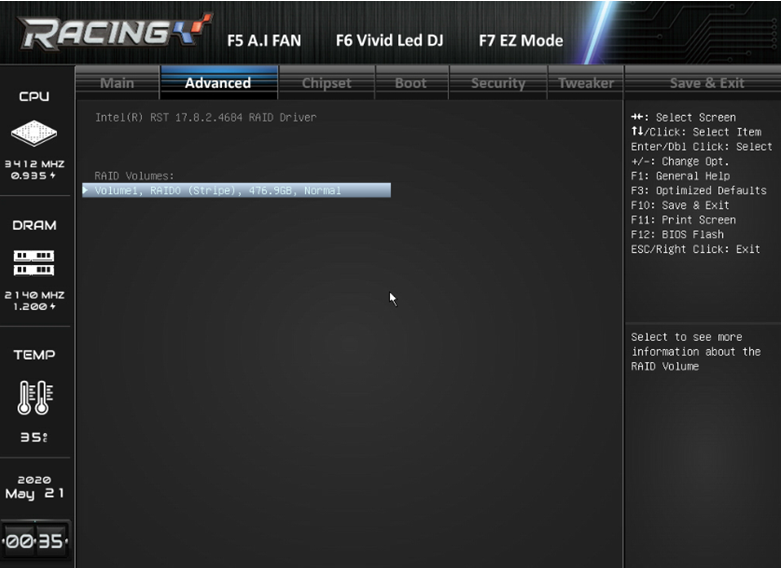
12. After checking, press “F10” again to Save & Exit.
13. When the system reboot automatically, press “F9” to select the bootable device and start the installation of OS.




