1. Check the specification of your monitor to see if it supports 144Hz.
2. Install the latest graphics driver for your integrated graphcis or external graphcis card.
3. Adjust the refresh rate in Windows > System > Display > Advanced Display Settings > Refresh rate.
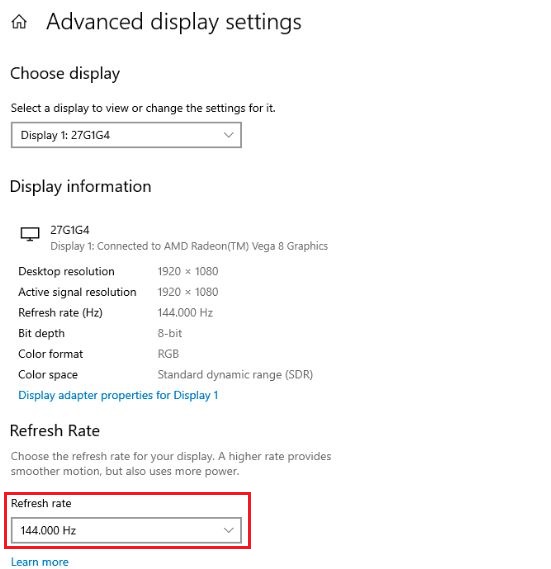
Note: Some monitors may use both HDMI® and DisplayPort ports at the same time but will be limited to a lower refresh rate when connected via HDMI®. You then need to use a DisplayPort cable instead.



