Hardware
Ensure hardware connect properly first.
(1). Check VGA card
Try to only plug one VGA card in PEX16_1 (long yellow slot) directly without riser card => Check whether display
(2). Check Riser card
Try to plug VGA card with only one riser card to test per PEX1 and PEX16_1 => Check whether display.
(3). Check Power supply
Make sure power supplies you use are sufficient for your whole system.
(4). Check the power connector of Riser Cards and VGA cards are connected properly.
(5). There are two 6 pin AUXPWR1 and AXUPWR2 connectors at the botton of the motherboard. Please don't connect them to neither power supplies nor graphics cards.
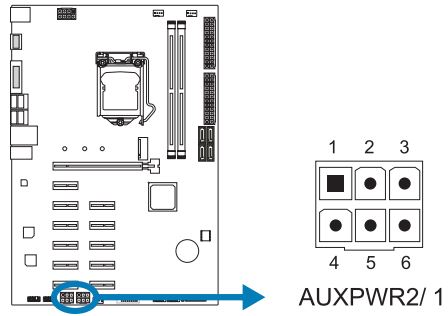
BIOS
(1) Flash to the latest BIOS
BIOS Download Link:
TB360-BTC PRO --> https://www.biostar.com.tw/upload/Bios/B36AF505.BSS
TB360-BTC PRO 2.0 --> https://www.biostar.com.tw/upload/Bios/B36FF608.BSS
TB360-BTC D+ --> https://www.biostar.com.tw/upload/Bios/B36CF505.BSS
How to flash BIOS -> https://www.biostar.com.tw/app/en/support/faq_content.php?S_ID=491
(2) BIOS Setting
Enter BIOS setup and press F3 to load optimized default then press F10 to save BIOS setting.
--> Enable Mining mode (Chipset / Mining Mode)
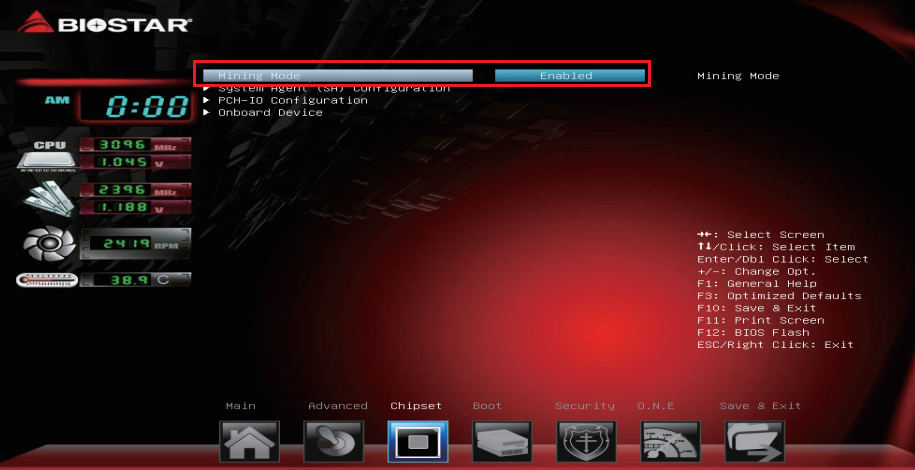
--> Disable CSM Support (Boot / CSM support ) If you get CSM Enabled you will see an"Insufficient PCI resources error".
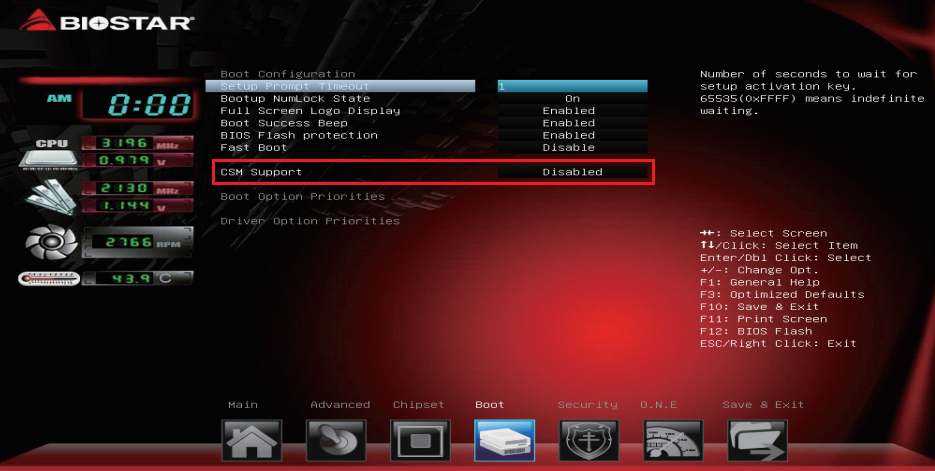
OS
(1) Make sure the OS version is up to date.
(2) Make sure all drivers for your motherboard and graphics cards are installed.
For more information please refer and user manual and Crypto Mining Guide on our web site.
User Manual --> https://www.biostar.com.tw/upload/Manual/IB36A-AHS%20&%20IB36B-AHS%20&%20IH37A-AHS_EN_210319.pdf
Crypto Mining Guide --> https://www.biostar.com.tw/app/en/event/crypto_mining/index.htm



