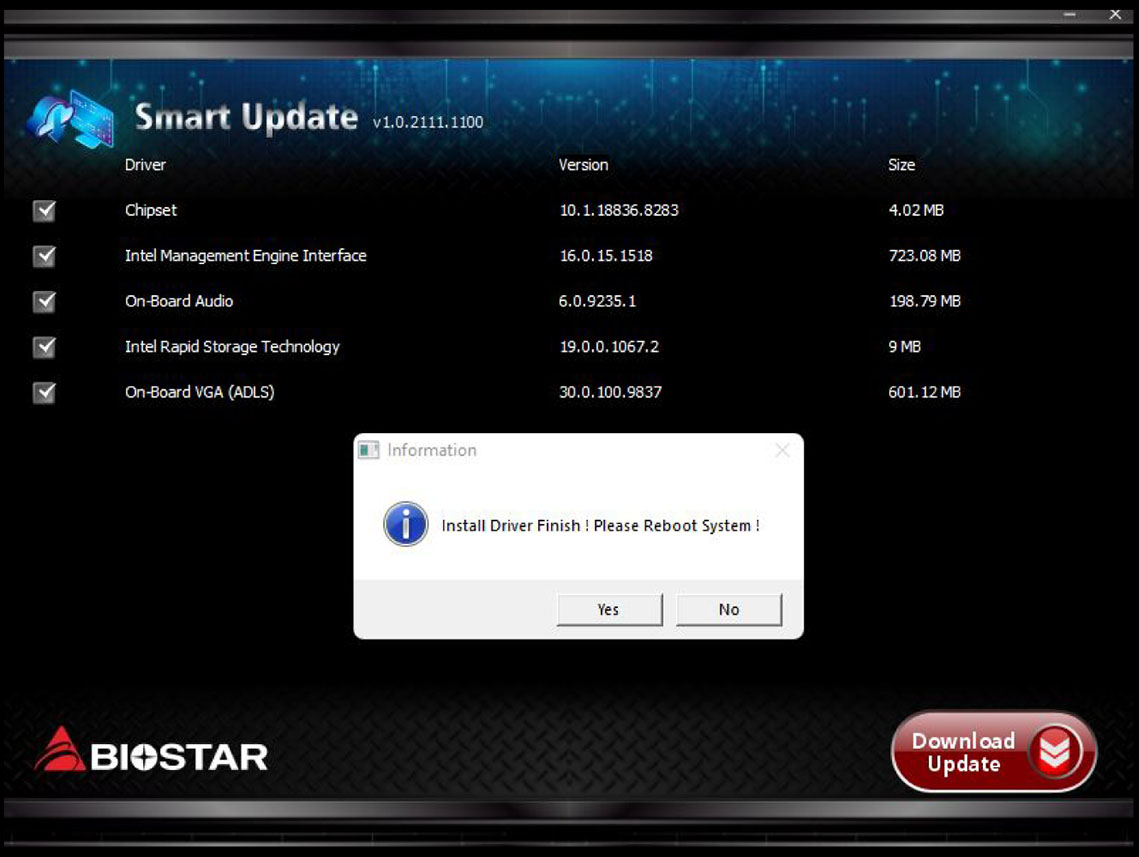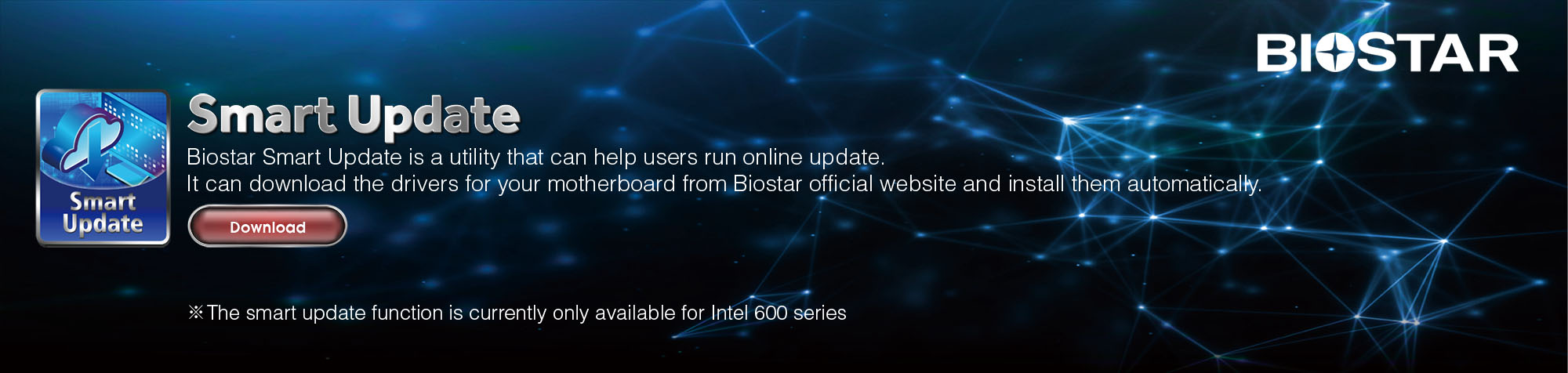
Installation Process
1. After install your OS and plug in Lan cable
2. Go to BIOSTAR website and Download the Smart Update utility
3. Extract the file at your computer desktop
4. Run the SmartUpdate.exe and press the Download Update

5. The utility will start to download the drivers from website and install
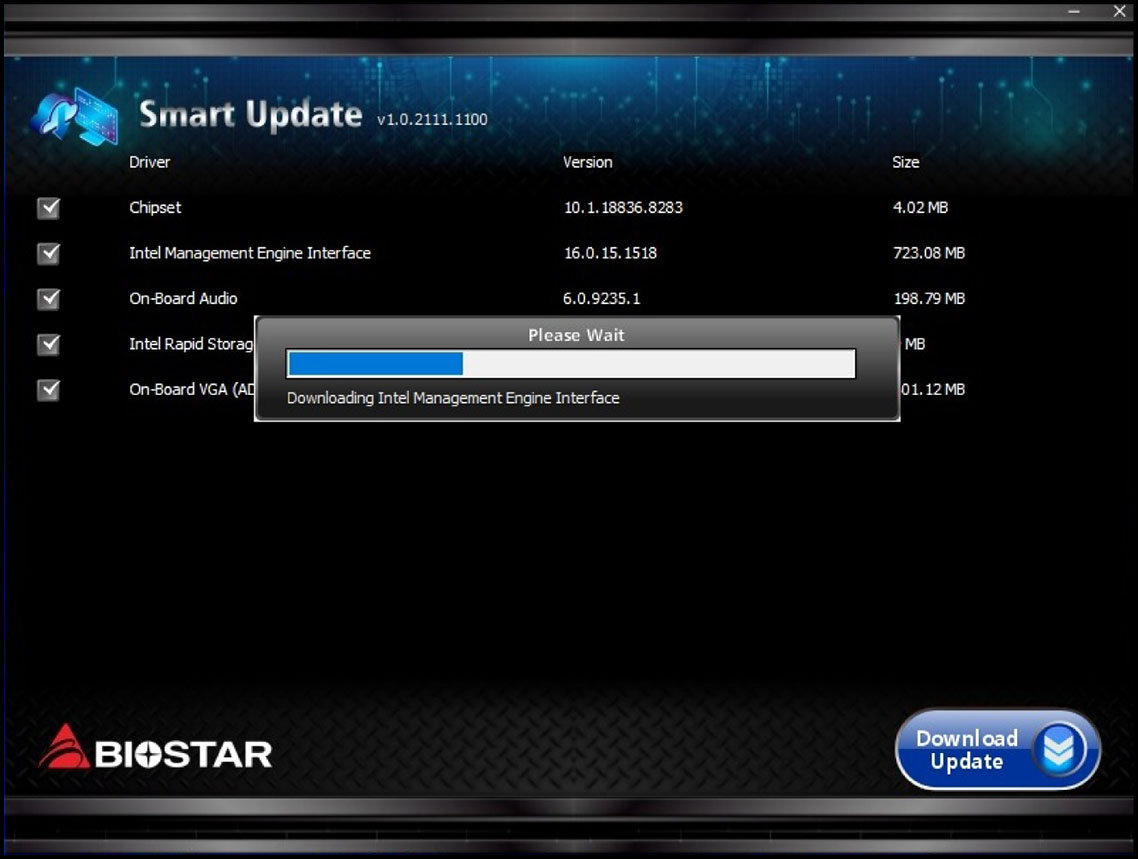
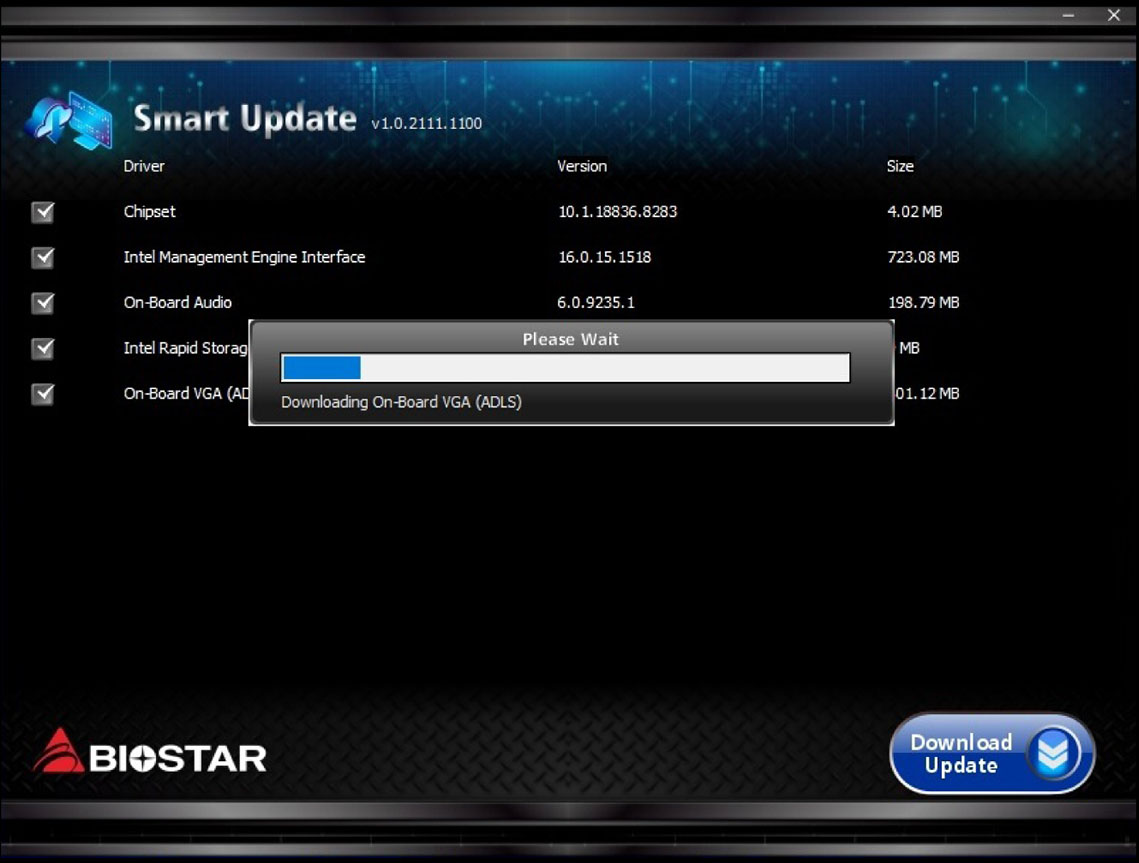
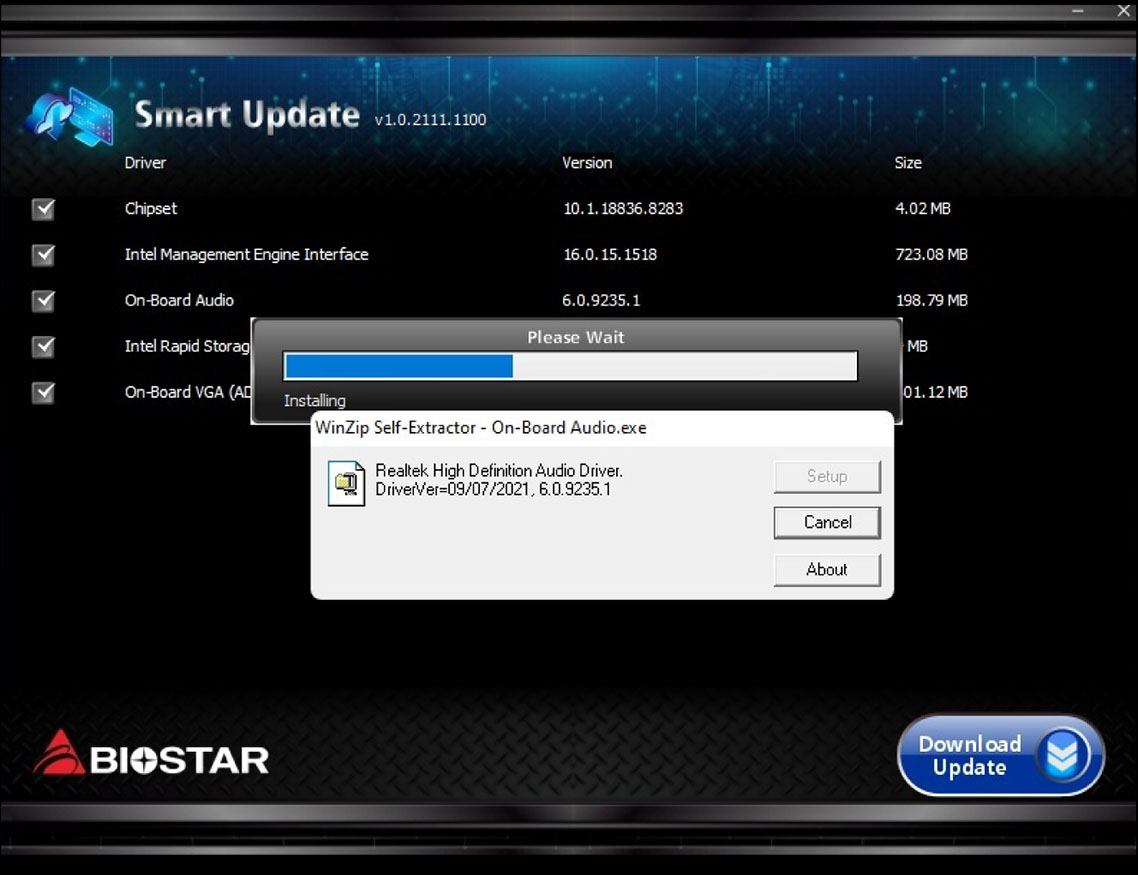
6. Install Driver Finish! Please Reboot System!